The following rule changes apply here on yucata.de:
- The view of the game is a 2D overhead view.
- The player to start is chosen randomly.
- Players do not choose a stack at the start of their turn to take blocks from.
The stack chosen is automatically the one with the most number of blocks.
- In a 3- or 4-player game, any unused stacks at the end of a player's turn is automatically
put into the next turn's stack.
In a 2-player game, size of a player's stack may not exceed 3 and any unused blocks at the end
of a player's turn are automatically placed into the next stacks that can fit them.
Official Rules and Links
Setup
Before the game starts, every player chooses to put a single knight on an existing castle whose
level is 1. Castles are orthogonally-connected grey areas with numbers; each number represents the current level
of that square. The last player to place their first knight also places the king (the "white knight").
Example board for a two-player game after the initial placement phase
(on Yucata, the view is a 2D bird's eye view looking down from above):
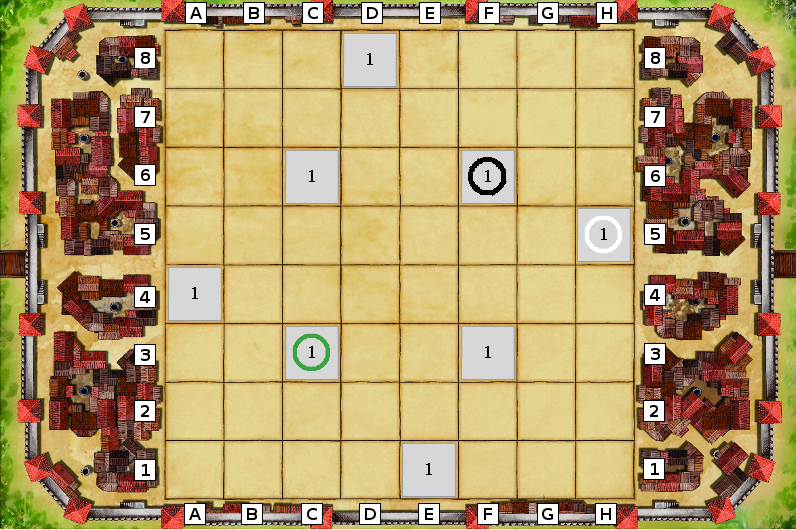
Overview
Torres is played over three years or phases. At the end of each phase players' positions are scored.
The first phase lasts 4 rounds. Each of the second and third phases lasts for 3 rounds (except in
the two-player game when all three phases are four rounds). Each player takes clockwise order during
each round.
The object of the game is to score the most points. Players get points by moving their knights
into castles. The higher the knight in a castle, the more points it will score.
Tower block distribution
Before each phase, the players take tower blocks from the common supply. The number to be taken is
printed on the white phases card. The players stack the tower blocks into separate stacks as shown
on the white phases card. These blocks are the player's personal supply for this phase.
Example with four players:

| Phase 1: | Each player takes 4 stacks with 2 tower blocks each. |
| Phase 2: | Each player takes 3 stacks with 2 tower blocks each. |
| Phase 3: | Each player takes 3 stacks with 2 tower blocks each. |
A Player's Turn
On their turn, players have 5
action points (AP) to spend
in any order
on the following actions, which are also summarized on the action summary card:
Add a knight.
Place tower blocks.
Play an action card.
|

|
Move a knight.
Draw action cards.
Score points.
|
Each of these actions will now be explained in detail.
Action: Add a knight (= 2 AP per knight)
Each new knight is placed on an empty space (on the board or on a tower block)
adjacent
to a knight of the same color already on the board. When a new knight is placed, the following
rules apply:
- Adjacency, for the purposes of adding knights, is orthogonal, but not diagonal.
Thus, at most, there are only four possible spaces adjacent to each knight.
- The space where the knight is added must be at the same level or a lower level than
the existing knight. The new knight may be placed any number of levels lower
but may not be placed on a higher level than the existing knight
Example: To add a knight, click on the knight in your player display.
Here, adding a knight to B3 is not allowed because it is at a higher level than B2.
Action: Move a Knight (= 1 AP per space)
A player may move as many knights as many spaces on a turn as he has APs. Unless altered by
playing one of the action cards, the rules for move a knight are:
- A knight may only be moved orthogonally, not diagonally.
- A knight may move up only one level per move, but may move down any number of levels.
- A knight may only be moved to spaces not occupied by the king or another knight, whether the knight
is of the same or different color.
Note: the tower blocks have doors on all four sides.
The knights may use these doors to travel through
the castles! This means that a knight can enter a castle through any door and exit any other door of
this castle. This only costs 1 AP. When moving
through a castle, a knight cannot go up levels,
but may descend as far as he chooses (unless, of course, an action card allows different movement).
In this way, a knight may pass through as many castles in a turn as the player spends AP.
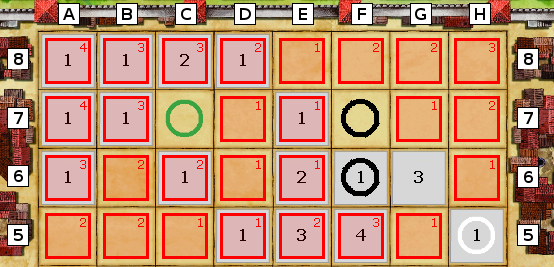
To move a knight on the board, click on it. In the example image above, the knight at F6 is trying to move:
- C7, F7, and H5 are blocked by knights and the king.
- E5 can be reached for 2 AP by stepping onto E6 first.
- Since E6 is on a higher level than F6, there is a door between E6 and F6,
so D7 is reachable using 1 AP (and similarly, the door between D7 and D8 allows a knight to get from
D7 all the way to A5 for a single action point).
- Finally even though G6 is adjacent to F6, the knight
cannot move there because it is 2 levels higher than its current level without any other steps to get
there.
Action: Place a Tower Block (= 1 AP per block)
The stacks of tower blocks before a player indicate how many turns he or she has left in
this year/phase. On their turn, a player may only place the tower blocks from one of these stacks
(
on Yucata: by default, the largest stack is chosen.).
Except when an action card allows otherwise, the following rules apply to placing of tower blocks:
- A player may add blocks to any and as many castles as he has blocks for.
- A player must always add to an existing castle, either by placing the block on the
board next to the castle (level 0), making the surface area larger, or placing the
block on an empty block, making that part of the castle higher.
- There is one restriction when making the castle taller: a castle may never have a larger
height than its surface area. So if the surface area consists of 3 blocks, the castle
is limited to 3 levels.
- When the surface area of the castle is increased, it may not be done such that
it connects with another castle. Thus, castles may only touch diagonally.
Example: To add a tower block, click on the tower block stack in your player display.
The numbers next to the tower block stack are the number of blocks in each stack.
In the situation above:
- A new tower block cannot be placed at A1, A2, or B1 because they are not next to an
existing castle.
- Placing a tower block at D4 is not allowed because it would make the castle have a height
of 5, but its surface area is only 4.
- Placing a tower block at B4, D3, E2 or E4 is not allowed because that would connect 2 different
castles.
A player may choose to build fewer blocks in a turn than are in a stack. The extra blocks may not be
used to create new stacks, but you may distribute the unused blocks on any other stacks in the supply.
Such stacks may be of any height. Thus, on a later turn, a player may be able to build more than
three tower blocks. (
Exception: on Yucata, in a 2-player game the stack limit is
3.)
Action: Draw Action Cards (= 1 AP per card)
When a player spends 1 AP to acquire an action card, that player draws the top 3 cards from their
deck and selects 1 to keep. The player then returns the other 2 face down on top or on the bottom
of their deck. A player may acquire at most 2 action cards per turn. A card may
not be
used the same turn it is acquired. The cards are held until played.
To draw actions cards click on the deck in your supply. Then, choose one to keep and choose where
to discard the other two (top or bottom of your deck):
Action: Play an Action Card (= 0 AP)
A player may play at most
one action card each turn. A player may not play an
action card on the same turn it is acquired. A player may play an action card at any
time during their turn by clicking on it and following the instructions in the status
text. The card is then put into their discard pile, removing it from the game. See the
complete description of all the action cards below for more information about the effects
of each card.
Move Along the Scoring Track (= 1 AP per space)
A player may spend 1 AP to get 1 point. Players may never be tied in points, so if the point
gained by taking this action would make the player tied with another player, they keep increasing
the score by 1 until there are no ties among all the players.
To take this action, click on your score:

Scoring
At the end of every phase, all players first score points from knights in castles.
Afterward, each player player scores the king's bonus, if they earned it.
Scoring Castles
A player receives points for each castle where he has one or more knights, but that player
only scores once for each castle regardless of the number of knights that player has in that
castle. Several players may score points for the same castle if they each have a knight in it.
The players receive points for each castle equal to the
product of the level of their highest
knight and the surface area.
When a castle has knights of different colors, each player scores points for their knight.
Other players' knights have no effect on the scoring.
The players are scored in clockwise order starting with the starting player (player who has
the

in their area). If a player's score would
be equal to a score of another player
after scoring all of their castles they should
keep increasing the score by 1 until there is no tie. Thus there will never be ties.
In the example below: the black player scores 25 points for castles and the green player scores
19 points in castles. Here is the breakdown:
- The black player gets 2*3 = 6 points for the knight on A3.
- The black player gets 4*4 = 16 points for the knight on D4.
- The black player gets 1*3 = 3 points for the knight on E3.
- The green player gets 1*3 = 3 points for the knight on A4.
- The green player gets 3*4 = 12 points for the knight on C4.
- The green player gets 2*2 = 4 points for the knight on D1.
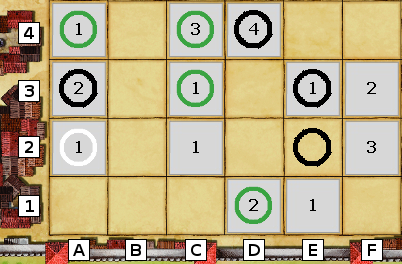
The King's Bonus
After all players have scored their castle positions (including those in the
king's castle), the king's bonus is awarded to each player who has fulfilled
the king's requirement. Each player who has a knight in the king's castle will
receive the
king's bonus if the player has a knight on the appropriate
level:
- When scoring the first phase: 5 bonus points if the player has a knight on
level 1 of the king's castle.
- When scoring the second phase: 10 bonus points if the player has a knight on
level 2 of the king's castle.
- When scoring the third phase: 15 bonus points if the player has a knight on
level 3 of the king's castle.
Several players may earn the king's bonus by having their knights in the king's
castle on the appropriate level. If a player has a knight in the king's castle on
the appropriate level, the player scores both the king's casle and the castle position
score. If a player has a knight in the king's castle that is not on the appropriate
level, the player will only receive the castle position score.
If a player has
two knights in the king's castle on the appropriate level, the
player
does not score the king's bonus twice. A player might have one knight on
the appropriate level to receive the king's bonus and another at a
higher level
for the castle position score. If neither knight is on the appropriate level, the
player only receives the castle position score.
Using the same example from above, if the scoring shown is taking place at the end
of phase 2: the black player
would earn a king's bonus of 10 points and the green player would not earn the king's
bonus. Including the scoring from the castle positions above, the total scoring would then be
35 points for black and 19 points for green. Note: since tie-breaking occurs at different
points during scoring, the total points after scoring may be slightly different than their
previous score plus these increments (however it should never be lower).
After Scoring
The new phase begins after all the players have scored their castle positions and received their
king's bonus. The players take tower blocks for the next phase from the common supply as indicated
on the phase summary card.
Move the King and Change Start Player
The player who has the lowest score
may now move the king. The player may place the king
on any empty space of any castle on any level they choose. The player need not move the king. If
there is no empty space for the king, it must remain in its current position. Play then continues
with the player who was given the opportunity to move the king (that player becomes the start player
for the new phase.)
Game End
The game ends after the scoring of the third phase. The player with the most points is the winner.
Action Cards
Each of the action cards is now explained in detail. In the standard game of Torres, each player has
a deck containing their 10 action cards (1 card of each type). On Yucata, you have
the option to allow the players to begin with a full hand of all 10 action cards; this option is
specified when creating the game.
 |
Jump one of your knights two levels up to an empty adjacent space, e.g. from
level 1 to level 3.
The new space must be orthogonally adjacent. |
 |
You may use 6 action points instead of 5 this turn. |
 |
You may use 7 action points instead of 5 this turn. |
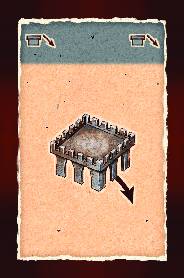 |
Place an additional tower block from the general supply.
The normal rules
apply for placing tower blocks. |
 |
Place a tower block from your supply under one of your knights. You may not use this
action card to make the castle higher than its surface area.
The tower block
may come from any of the stacks in your supply. The knight can be on any level, even 0. If the knight
is on level 0, you can even use this action to create a new castle. To create a new castle,
the space must not be orthogonally adjacent to another castle (diagonally adjacent is allowed).
|
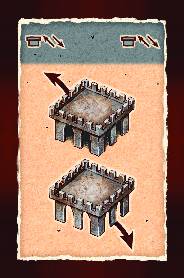 |
Move any empty tower block on the board to another empty space on the board. A castle
may not be divided by this action.
If a castle consists only of a single tower
block, you may take this block and eliminate this castle. However, you may never reduce the
total number of castles below six. Also, you may not use this action to reduce the surface
area of a castle if such action would cause that castle to be higher than its surface
area. You can use this action to begin a new castle by placing the block on an empty space
that is not orthogonally adjacent to another castle. The tower block taken must at be at
level 1 and must be placed onto a space so that the level of the space is 1 after placing
the block. |
 |
Move one of your knights 1 space diagonally. The knight may also move upward 1 level.
A player can use this action to move a knight from one castle to another, from
a castle to level 0, or from level 0 to level 1 of a castle. As always, the space the knight
moves to must be empty. |
 |
Move one of your knights past one other knight by jumping over it. The knight must move in a
straight line orthogonally. In Moving, the knight may move up 1 level or down any number of
levels.
The knight you jump over may be on any level. The space you land on
must be empty. A knight may not jump over the king. |
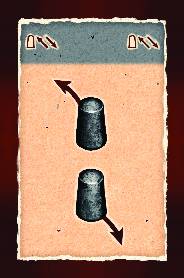 |
Move one of your knights from any space on the board to an empty space on the board
as though you were adding a knight.
As with the placement of a knight, the
space the knight is moved to must be orthogonally adjacent to one of your other knights.
Also, the knight must be placed on the same level as or on a lower level than the adjacent
knight. |
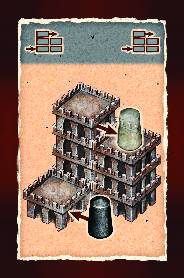 |
Move one of your knights into an adjacent door and exit from any door in this castle to
an empty space.
The knight can climb as many levels in the castle as you
want, as long as the knight exits from a door onto an empty space. This action does
not allow you to move a knight to just any space in the castle; the space must be orthogonally
adjacent to a door. |