|
|
Show
→ summary only
→ detailed version only

→ original rules (pdf)
→ Module sheet (pdf)
The Taverns of Tiefenthal
The small village of Tiefenthal is famous for its dimly lit taverns. In
THE TAVERNS OF TIEFENTHAL, players assume the role of tavern owners
who are vying to have the most successful tavern in town. You need
to attract wealthy customers and use their money to expand and improve
your tavern. Do you expand your seating capacity, or the size of your
beer cellar? Hire new staff perhaps? With the right improvements, you
will attract nobles, ensuring your tavern is the talk of the town.
THE TAVERNS OF TIEFENTHAL combines dice placement with deck building to
create a challenging and accessible game for all skill levels – a hallmark
of all Wolfgang Warsch’s games. With multiple ways to expand the
game, the game has hours and hours or replayability.
Now go make sure the beer flows freely and your customers are happy!
THE MODULES
THE TAVERNS OF TIEFENTHAL is a game that can be played with several
successive modules. In the basic game (Module 1) your goal is to
attract as many Nobles as possible. In Module 2, you can receive
bonus actions using Schnapps.
Module 3 introduces the
reputation bar, which offers players another way to get
Schnapps and Nobles.
In Module 4, players select their starting Equipment. Finally, in
Module 5 you can add entries to your
Guestbook in order to unlock
additional bonuses.
Each Module builds upon the previous ones. So if you want to play
Module 4, you must also use Modules 1, 2 and 3. It is recommended
to start with Module 1.
If you play with all Modules, Yucata offers the option to use slightly altered
" Tournament rules".
These modify the game in two special cases, to make it a little bit more balanced, especially in 4-player-games.
COMPONENTS
1 Monastery Board
1 Moon (Turn Marker)
12
4 Tavern Boards, including 4 sets of Equipment:
Tables, Server, Cashbox, Monk, Dishwasher,
Safe, Bartender, Barrel, Brewer, Beer Storage
16 white dice
12 colored dice (3 each in the player colors)
4 Dice Coasters
4 Beer Storage Markers
4 Safe Markers
4 Monastery Markers
1 Beer Mug (Start Player Marker)
207
38 Guest Cards (8x “3”, 7x “4”, 8x “5”, 7x “6”, 4x “7” & 4x “8”)
Noble Cards
28 Regulars (4x “2” and 3x “1” in each player color)
20
12
Double-Sided Entertainer Tiles
(3 different Entertainers, 4x each)
3 Schnapps Tiles (for Monastery)
4
16
3 10 new Guest Cards (with white die symbol)
7 Start Cards
4
40 Signature Tiles
GAME OVERVIEW (Module 1)
Each player seeks to have the most successful tavern. During the
game, guests will visit your tavern, paying you for serving their
needs. With the money earned you can recruit temporary or
permanent employees or expand or improve your tavern. This in
turn attracts wealthier guests and nobles. After 8 turns, the player
with the most victory points wins.
GAME SETUP (Module 1)
-
The Monastery Board is laid out with the summer side up and without the Schnapps Tiles.
-
The Turn Marker is placed above the first box on the Turn Track at the top of the Monastery Board.
-
The Tavern Cards (Barback,
Dishwasher,
Server,
Table,
Brewer) are sorted by type
and displayed in the supply area.
-
The 8 Guests that cost 3 Beers are placed as a face up pile.
The other Guest cards are shuffled and placed as a face down draw pile.
4 cards of this pile are drawn and laid out face up in a row next to the Guests that
cost 3 Beer.
-
The Noble cards are a special type
of Guest. They are placed in a face up pile next to the other Guest Cards.
-
Each player receives a Tavern Board and a set of 10 equipment tiles:
Tables, Server, Cashbox, Monk, Dishwasher, Safe, Bartender, Barrel, Brewer and Beer Storage.
-
Each player receives a yellow Safe Marker onto the "0" space of the Safe,
as well as a brown Beer Storage Marker onto the "0" space of the Beer Storage.
-
Each player receives a Dice Coaster and 4 white dice. The dice in the players'
colors form a supply near the board.
-
Each player receives their 7 Regulars Cards as well as 1
Server, 1
Table and 1
Brewer
from the supply. These 10 cards from the starting deck of each player.
The starting decks are shuffled and placed next to the Tables of each Tavern as face down draw piles.
-
The players' Monastery Markers are placed on the "0" space of the track
on the Monastery Board.
-
The starting player receives the Beer Mug.
GAMEPLAY
The game is played over 8 turns. The Moon tracks the current Turn on
the Turn Track, found along the top of the Monastery Board. Each
Turn is divided into 7 Phases, which are played in this order:
A
B
C
D
E
F
G
A
A New Evening in the Tavern
The Moon is moved to the next space on the Turn Track.
Whenever the Moon moves onto or past (in Module 2) a symbol,
all players receive the corresponding bonus.
List of Round bonuses
B
The Guests Arrive (automatically)
In this Arrival Phase, guests, workers, and some extra equipment will
enter your tavern. Players start by revealing the top card of their deck
and depending on the card drawn, place it face up in the appropriate
spot in their tavern.
Keep drawing Guest Cards from your deck and placing them in their
appropriate spots. Repeat this until all of your Tables (existing Tables
and those that were possibly drawn in this Phase) are occupied, at
which point stop drawing cards. Your Arrival Phase is now over.
Nobles are very sociable and like to sit together at
the same Table. The first Noble you draw in a turn is placed at a free
Table, as usual. Every Noble you draw after that you place on top
of any previously drawn Nobles, so there will only be 1 Table
of Nobles.
If at any time you need to draw a card from your deck and it is empty,
shuffle your discard pile to create a new face down draw deck. In
Closing Time! (Phase G), all cards you have drawn and placed in your
tavern this Phase will be placed in your discard pile.
C
Here Comes the Server (automatically)
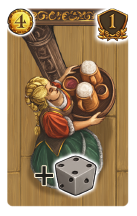
For each Server you drew in Arrival Phase
B take 1 die of your
player color from the general supply, roll it, and place it below your
Tavern Board. These dice are used in the Serving Phase
F.
If you hired a permanent Server on an earlier Turn, you will also receive 1 die of your
player color from that Server.
You can have a maximum of 3 dice of your player color. Any additional
Servers you may have in excess of 3 do not give you any more dice.
First, all players roll the 4 white dice on their Dice Coasters at the
same time, and return them to the Coaster, with the rolled numbers
facing up.
Then, beginning with the Starting Player and continuing
in turn order, each player selects 1 of the white dice on their Coaster
and places it below their Tavern Board.
After all players have chosen 1 white die, everyone passes their Dice Coaster (which now has
3 white dice) to the player on their left. Players repeat the action of
selecting a white die and passing their Coaster to the left 3 more times
until all Coasters are empty and each player has 4 white dice below
their Tavern Board. These dice will be used to perform actions in
Serving Phase F.
Before performing actions in Serving Phase
F,
you must first plan them. To do this place all of the dice below
your Tavern Board (both white dice and dice
in your color earned via Servers)
onto action spaces according to the following rules.

|
You may place any die on an action space depicting a “?”.
|

|
Only 1 die may be placed on a space depicting a green “1x” arrow.
|

|
Some action spaces depict a specific number of pips. Only dice of
that exact value may be placed there (exception: using a
Dishwasher).
|

|
Any number of dice may be placed on a space depicting a green “…” arrow
(Monk
and Brewer).
|
Important: Even if you have placed several Nobles at the same Table,
you may still only place 1 die on the topmost Noble Card.

For each Dishwasher in your Tavern, you may place
1 die on any action space and treat it as if it were 1
number higher. Die values do not wrap around; thus a die of
value “6” can never be made into a “1” by using a Dishwasher! You
may use several Dishwashers on the same die to increase its value by
more than 1.
At Yucata, Dishwashers are used automatically whenever you place a die on a space
with a value higher than the die. Their use is symbolized by a little 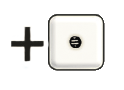
next to the placed die.
As soon as a player has placed all their dice, they can start their Serving Phase
F.
In the original game, Serving Phase F
starts only after all players have finished placing their dice.
At Yucata, however, a player carries out Phases
E
and
F
directly in the same turn. They place all their dice, then click "Finish Moving"
and subsequently start Serving Phase
F.
Even in the original game, all players are allowed to rearrange their dice still in Phase
F.
Hence, the online adaption does not lead to any restrictions on players' options or
available information.
On your turn, remove your placed dice one at a time to keep track of the actions you
perform. When you remove a die from a Monk, move your marker
forward on the Monastery Track. You receive Thalers to spend (or
save) by serving Guests, and Beer to spend (or store) when you
use Barbacks and Brewers.
Thalers and Beer can be used to perform the actions described on the following pages (see
“Thaler Actions” and
“Beer Actions”).
At the end of this phase, Thalers and Beer that were not used can be stored in
the Safe or the Beer Storage.

Clicking this symbol (bottom right of your Tavern) automatically activates all dice in the Tavern.
Alternatively each die can be clicked and activated individually. (That way effects that one receives
in one round might be directly used.)
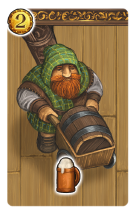
1.The Barback (automatically)
For each Barback you placed in Arrival Phase
B,
you receive exactly 1 Beer.

3. Withdrawal from the Cashbox
When removing a die from the Cashbox, receive 1 Thaler,
regardless of the value of the die placed there. If you
have upgraded your Cashbox, receive 3 Thalers instead.
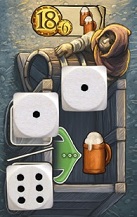
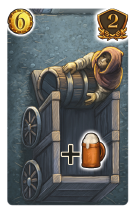
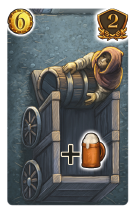
4. The Brewer
Dice of value “1” and “6” may be placed on the Brewer space.
For each die you remove from this space, you receive 1 Beer, plus
1 additional Beer for each Brewer Card next to the printed Brewer
space.
If you have upgraded your Brewer space, you will receive
1 additional Beer for each die you remove from the space.

5. The “House Brew” Barrel
The Barrel represents the House Brew of your Tavern.
When removing a die from it, you receive exactly 1 Beer,
regardless of the value of the die.
If you have upgraded your Barrel, you will receive 2 Beers instead.
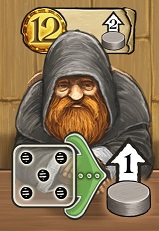
6. The Monk
For each “5” die you remove from the Monk space, you
may move your Monastery Marker 1 space forward on
the Monastery Track. If your Marker passes or ends its
movement on a space showing a bonus, you receive that
bonus immediately.
If you have upgraded your Monk, you may move your
Marker ahead by 2 spaces.
If your Marker moves beyond the “22” space on the Monastery
Track, place your Marker back on the starting space of the Track and
continue its movement from there.
List of bonuses
Which Actions Can be Performed with Thalers and Beer?
Note: There is no fixed order in which actions must be performed
in a Phase, or how and when Thalers and Beer must be earned.
You do not have to perform all Thaler Actions before performing
Beer Actions, and vice versa. Often, mixing the actions is more
advantageous, i.e, first use some of your earned Thalers to pay for an
upgrade, which will in turn earn you more Beer, etc.
Wichtig: Whenever you purchase or earn new cards, place
them face down on the top of your draw deck. This way, they are
immediately available next turn!
Purchase Tavern Cards
Take 1 or more Tavern Cards (Barback,
Dishwasher,
Server,
Table
or Brewer)
from the general display and place them face down on top of
your draw deck. The cost of each Tavern Card in Thalers is depicted in
the top left corner of the card.
Important: In a given Turn you may buy a maximum of 1 Tavern
Card of each type listed above.
Upgrade Your Tavern or Hire Staff

Each area (Equipment/Furnishing/Staff) of your
Tavern can be permanently upgraded by paying Thalers.
The base cost of an upgrade is the number in the large Thaler symbol,
shown in the banner in the upper left corner of the tile. The benefit of the
upgraded area is depicted on the right side of the banner.
To upgrade an area, flip the tile to its reverse side. From now on,
the tile’s upgraded benefit is in effect. Unless otherwise stated, the
upgraded benefit may be used immediately. If there were any dice on
the upgraded tile, return them to the tile after flipping it over.

Important: Whenever you upgrade a tile, you immediately receive 1 Noble;
place it face down on the top of your draw deck.
Liste of Upgrades
SPECIAL OFFER! The cost of an upgrade can be reduced by
returning 1 or more Tavern Cards from the area being upgraded
to the general supply. Use of the Special Offer is only possible if a
Tavern Card was drawn in Arrival Phase
B
and placed in the area being upgraded (for example, a
Dishwasher
being drawn and placed next to the
Dishwashing Area).
For each Tavern Card returned in this
way, the price of the upgrade will be reduced by the amount shown
in the small Thaler symbol to the immediate right of the base cost.
The price of an upgrade can never be reduced to less than 0.
Beer Actions:

Recruit a Guest

By offering Beer to the local villagers, you can win them
over as new Guests for your tavern.
Take 1 of the Guest Cards from the general display and place it face down on
top of your draw deck. The amount of Beer it costs to
recruit a Guest is depicted in the top left corner of that card.
Important: In a given Turn, you may recruit a maximum
of 1 Guest Card.
When a Guest Card is taken from the general display, you
immediately draw the top card from the face down Guest Card deck
to refill the empty spot in the open display. In the rare event that
the final “3 Beer” Guest Card is taken from its stack, a fifth card
from the face down deck is drawn and placed in the empty spot.
In contrast to the original game, the new guest is placed face down into the display
and only turned over at the end of a player's turn.
If you want to see the guest before the end of your turn, you can click the new card.
However, if you do so, you forfeit the option to undo your turn to before you recruited
the guest.
Some Guest Cards show an immediate bonus,
displayed on the table in the center of the card. This
bonus is only awarded once, at the moment the Guest
is recruited. It is not awarded again when the Guest
Card is placed at a Table on a later Turn.
Overview of guest bonuses

Recruit Nobles
You may recruit Nobles at any time during
Serving Phase. By paying 9, 14 or 18 Beers,
you may take 1, 2 or 3 Nobles and place them
face down on the top of your draw deck. This
does not count against your limit of recruiting
only 1 Guest per Turn.
You may even recruit Nobles more than once in your turn.
Unlike in the original game, Noble cards are not limited at Yucata.
End of Your Serving Phase
As soon as you cannot or do not want to perform any more actions,
your Serving Phase ends. If you have any Thalers or Beer left
over, you can keep up to 2 of them in your Safe or Beer Storage,
respectively. Any remaining Thalers or Beer are lost. An upgraded
Safe or Beer Storage will allow you to keep up to 5 Thalers or Beer, respectively.
At Yucata, all your leftover Thalers and Beers are automatically stored as long as there
is enough room in the respective storage. However, for this to take place, a player must
previously have collected them by activating their dice.
The next player in clockwise order now performs Phases
E and
F
and so on.
Once all players have completed their Serving Phase actions, the
Phase ends.
G
Closing Time! (automatically)
Players now pick up all the cards placed this Turn and place them face
up in a discard pile to the left of their draw deck.
If the Moon is in the last field of the Turn Track, the game ends.
Otherwise, the Beer Mug is passed to the next player in clockwise
order and a new Turn begins with New Evening Phase
A.
GAME END

The game ends after Turn 8. Players now count the
Victory Points on all of their cards (in both the draw
and discard stacks). Victory Points are depicted in the
top right corner of the card, if any.
The player with the most Victory Points wins the
game!
In case of a tie, the tied player who has stored the most Thalers and
Beer (in total) is the winner. If there is still a tie, the tied players share
the victory.
During the game, players can see at any time who has got how many points at the given moment.
Explanation of Symbols
Upgrades effective in the next Turn

Server
You now have a permanent Server, which allows you
to roll a die of your color in Server Phase
C and
later place it on an action space. When you hire the
permanent Server, you do not gain the extra die immediately, but in
the following Turn.

Dishwasher
You now have a permanent Dishwasher in your
tavern. Once per Turn during Planning Phase
E,
you may place 1 die (either a white die or a die of your color) on any
action space and treat it as if it were 1 value higher. The die is not
rotated, but placed showing its actual rolled value. However, a die
of value “6” can never be made into a “1” by using a Dishwasher.
Upgrades effective immediately

Brewer
From now on, more Beer can be delivered to your
tavern. For each die removed from the upgraded
Brewer tile, you will receive 2 Beers (plus 1 Beer for
every Brewer Card present).

Cashbox
From now on, whenever you remove a die from the
Cashbox, you will receive 3 Thalers.

"House Brew"
From now on, whenever you remove a die from the
Barrel, you will receive 2 Beers.

Safe
From now on, you may save up to 5 Thalers in your
Safe. Thalers in excess of 5 are lost.

Beer Storage
From now on, you may store up to 5 Beers in your
Beer Storage. Beers in excess of 5 are lost.

The Monk
From now on, whenever you remove a die from the
Monk, you may move
your Monastery Marker forward 2 spaces.
Bonuses on the Turn Track
As soon as the Moon is moved to the next Turn Track space, all
players immediately receive the bonus shown there:
Turns 1, 4 and 6
Each player takes a Counter Guest and places it at a bar stool at
the Counter. You can only use a Counter Guest once. When you decide to use a Counter Guest,
you must choose between the following two actions it offers (shown
on either side of the Counter Guest):

After filling all of your Tables in Arrival Phase
B, you
may discard the Counter Guest and discard all the cards
you have drawn during this Phase to your discard stack.
You then restart this Phase from the beginning.
ODER

During Serving Phase F,
you may discard a Counter Guest to advance 1 space on the Monastery Track.
You may use more than one Counter Guest in the same Phase
B
or
F.

Turn 2
Each player may choose between taking either a
“3 Beer” Guest Card or a Barback Card. The player
then places the card face down on the top of their draw deck.

Turn 3
Each player may choose between either taking a
die of their color, rolling it, and placing it below
their Tavern Board for use in Phase
E,
or taking a
Dishwasher
Card and placing it face down on the top of their draw deck.

Turn 5
Each player may choose between taking a
Table Card
or a Brewer Card.
The player then places the card
face down on the top of their draw deck.

Turn 7
Each player may choose between either taking a
die of their color, rolling it, and placing it below
their Tavern Board for use in Phase
E,
or taking a Barback Card and
placing it face down on the top of their draw deck.

Turn 8
Each player may immediately upgrade any area of
their Tavern for free by flipping over the tile of their
choice. However, they do not gain a Noble Card for
this! The upgraded benefit is immediately available
in the current Turn.
Bonuses on the Monastery Track and on Guest Cards
Any bonuses earned on the Monastery Track or from purchased
Guest Cards must be taken immediately or they are lost.


Monastery Track Movements
Move your Monastery Marker 1 or 2 spaces on
the Monastery Track. If you move past or finish
your movement on a space showing a bonus, you
receive that bonus immediately.

Service Denied!
You may immediately remove 1 Regular or other Guest
Card seated at 1 of your Tables from the game. You may
not remove a Guest from your draw deck or discard stack.
You may only remove a Guest if there is no die currently
on it. The Table from where the Guest was removed is
not refilled.

Noble
Take 1 Noble Card and place it face down on
top of your draw deck.
MODULE 2
"Schnapps - That was his Last Word..."
Thalers and Beer? Bah! Strong liquor is what makes the world go around!
And it can also lead to special bonuses!
Setup
The Monastery Board is laid out with the winter side up
(with snow). The Schnapps Tiles are placed in the 3 recesses in the Monastery Board so that the
Schnapps are visible. The Schnapps Tiles showing 2 Schnapps are placed
between Turns 2 and 3 and between Turns 5 and 6. The tile showing 1
Schnapps is placed between Turns 4 and 5. The Schnapps Tokens and 1 set of
the 3 different Entertainer Tiles per player
are laid out. The rest of the game is set up as described for
Module 1.
The Turn Track
The winter side of the Monastery Board contains some new bonuses on
the Turn Track, as follows:

Schnapps: When the Moon passes a Schnapps symbol, each
player receives the indicated number of Schnapps Tokens
(one in Turns 2, 5 and 8; two in Turns 3 and 6).
In Turns 2, 3 and 5, thirsty Entertainers will visit your Tavern
to entertain your Guests. Each player takes the
Entertainer
Tile depicted on the Turn Track and chooses one of its 2 sides,
placing it face up in their Tavern. Entertainer Tiles cannot
be flipped to their opposite side once placed in your tavern,
so choose wisely!
Entertainers do not grant an immediate action; they
are activated later by using Schnapps Tokens.
Schnapps Actions Explained
Entertainers will perform
if you pay them the amount of Schnapps
shown on their Tile. These performances give you some sort of benefit.
Entertainers perform as often as you wish, as long as you
are able to pay the required Schnapps (exception: 1 side of the
Juggler).

|
During Serving Phase F,
pay 1 Schnapps Token to the general supply to receive 2 Thalers.
|
O
R
|

|
During Serving Phase F,
pay 2 Schnapps Tokens to the general supply to receive 3 Beers.
|

|
During Serving Phase F,
pay 5 Schnapps Tokens to the general supply to immediately upgrade
1 area of your Tavern - this is in lieu of the normal Thaler cost.
You do receive a Noble card for upgrading in this way.
|
O
R
|

|
During Serving Phase F,
pay 2 Schnapps Tokens to the general supply to immediately
remove 1 Regular or other Guest Card seated at one of your
Tables from the game. You may only remove a Guest if there is
no die currently on it.
|

|
("Juggler") Before discarding your played cards
during Closing Time! Phase
G,
pay 1 Schnapps Token to place one of the cards that would
be discarded on top of your draw deck. This action may only be
performed once per Turn.
|
O
R
|

|
("Juggler") During Planning Phase
E,
pay 1 Schnapps Token to the general supply and turn 1 of your
dice to any side before placing it on an action space.
|

During Serving Phase F,
pay 1 Schnapps Token to the general supply to receive 2 Thalers.
OR

During Serving Phase F,
pay 2 Schnapps Tokens to the general supply to receive 3 Beers.

During Serving Phase F,
pay 5 Schnapps Tokens to the general supply to immediately upgrade
1 area of your Tavern - this is in lieu of the normal Thaler cost.
You do receive a Noble card for upgrading in this way.
OR

During Serving Phase F,
pay 2 Schnapps Tokens to the general supply to immediately
remove 1 Regular or other Guest Card seated at one of your
Tables from the game. You may only remove a Guest if there is
no die currently on it.

("Juggler") Before discarding your played cards
during Closing Time! Phase
G,
pay 1 Schnapps Token to place one of the cards that would
be discarded on top of your draw deck. This action may only be
performed once per Turn.
ODER

("Juggler") During Planning Phase
E,
pay 1 Schnapps Token to the general supply and turn 1 of your
dice to any side before placing it on an action space.
Attention: Each player may not have more than 4 Schnapps Tokens at the
end of their turn. Excess tokens are returned to the general supply.
Game End
Each remaining Schnapps Token is worth 1 Victory Point at the end
of the game.
MODULE 3
“Your Reputation Precedes You...”
A good reputation is the nuts and bolts of any flourishing tavern. If a tavern
is managed wisely and with balance, the path to success is almost guaranteed!
Setup
The 10 Guest Cards with a white die symbol at the
top are shuffled into the stack of Guest Cards. The Monastery Board
is laid out with the winter side up (with snow). The
Schnapps Tiles are place in the 3 recesses in the Monastery Board so that
the Schnapps are not visible. The 16
Bard Cards are placed in a face up pile
next to the other Tavern Cards.
The players' Tavern Boards are prepared so that the
Reputation Track is visible, but the
little signature on it is not visible. Each player receives a Reputation Marker (white
cube), which is placed on the Bartender.
The rest of the game is set up as described for Module 1
and Module 2.
The Reputation Track

The Reputation Track consists of 11 spaces (12 spaces when using
Module 5).
Whenever your Reputation increases, move your Reputation
Marker clockwise on the Track. When you would move past the Crown,
return to the beginning of the Reputation Track. It wraps around so that
you can earn additional bonuses.
You may not forfeit steps an the Reputation Track (exception:
Bard Cards).
If your Reputation Marker reaches or passes one of the following spaces,
you immediately receive the specified bonus:

Take 1 Noble card and place it face down on top of your draw deck.
The Reputation Phase (automatically)
After you have placed all of your dice in Planning Phase
E,
and before you perform your first action in Serving Phase
F,
you now complete an additional sub-phase: The Reputation Phase.
First, count how many Thalers you will earn from your dice placement.
This is the sum of:
- Thalers that you receive via Guest Cards.
- 1 or 3 Thalers that you receive via the Cashbox.
Then, count how many Beers you will earn.
This is the sum of:
-
Beers you receive via the Brewer.
- 1 or 2 Beer/s you receive via the Barrel.
-
1 Beer for each Barback placed next to your Beer Storage.
You now move your Reputation Marker a number of spaces equal to the
lesser of these 2 totals.
Important: For the calculation of your Thalers and Beer, count only the
action spaces containing dice, as well as the
Barback. All Thalers and
Beer that are earned by other methods are not counted here. Therefore,
do not count Thalers in the Safe or Beer in the Beer Storage, or those that
you receive via Entertainers,
the Monastery Track bonuses or instant
Guest bonuses.
Even if you upgrade an area during Serving Phase
F,
which would result in a higher production of Thalers or Beer, that additional
production does not count since the Reputation Phase is performed
before Serving Phase F.
The Bards
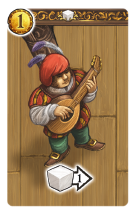
The Bards are performers you can hire for your Tavern.
During Serving Phase
F,
you can hire a Bard for 1 Thaler.
Like all other Tavern Cards, the Bards are placed face down
on the top of your draw deck when hired.
If you draw a Bard while filling your Tavern in Arrival Phase
B,
place it to the right of your Beer Storage (in the same row where
Barbacks are placed).
The Serenade of the Bard
For each Bard drawn during Arrival Phase
B,
you may move your Reputation Marker
1 space ahead on the Reputation Track in Serving Phase
F.
New Guests
If you recruit a Guest Card that has a Reputation
Marker symbol, immediately move your Reputation Marker forward
a number of spaces equal to the number depicted on the card.
If you recruit a Guest Card that has a Schnapps symbol,
you immediately receive 1 Schnapps Token.
These bonuses are only rewarded when the corresponding Guest is recruited.
They are not activated when placing these Guests at Tables during later turns.
Game End
In addition to the ways of scoring Victory Points from the previous
Modules, in Module 3 you also earn Victory Points for your
Reputation
at the end of the game. These Victory Points depend on the position of
your Reputation Marker. If your Marker is on a number, you score that
many points. If your Marker is on a
Schnapps space, you score
points equal to the number on the previous space. If your Marker is on
the Crown, you score no additional points (you already received a Noble card as
a reward for arriving there).
MODULE 4
“Every Beginning is Difficult...”
Anyone can open a basic Tavern – it only takes a server, beer, and a table.
But that does not mean that there are not more successful business models
out there!
Setup
The only change to the Setup with this Module is that each player does
not automatically add 1
Server, 1
Table and 1
Brewer to their starting
draw deck. Instead, each player uses the starting items that are shown
on a Start Card.
The 7 Start Cards are shuffled and 3 cards are randomly revealed.
Each player chooses 1 of the revealed cards and takes the
starting items shown on it. Several or even all players may choose the
same Start Card.

Move your Monastery Marker 3 spaces forward on the
Monastery Track (you will immediately get 1
Barback
as a result). Immediately remove 2 Regulars
from your draw deck.

Take 1 Schnapps Token.
Immediately upgrade the Table area of your Tavern for free. You do not
receive a Noble Card for this upgrade.
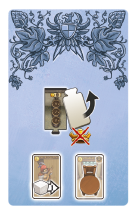
Take 1 Bard and 1
Table.
Immediately upgrade your Beer Storage area for free. You do
not receive a Noble Card for this upgrade. You
also start the game with 5 Beers, so set your Beer
Storage Marker to 5.
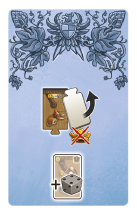
Take 1 Server.
Immediately hire a permanent Server for free.
You do not receive a Noble Card for this upgrade.
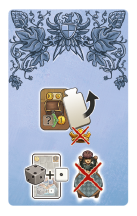
Take 1 Dishwasher.
Remove 1 Regular Card from your draw deck. Lastly, upgrade the Cashbox area
of your Tavern for free. You do not receive a Noble
Card for this upgrade.
All other rules from Modules 1,
2 and
3 remain the same.
MODULE 5
“The later the hour, the nicer the guests...”
Your reputation might precede you, but can you produce a guest book full of
signatures of satisfied customers as proof? You better hope so if you want to
impress those indecisive Nobles!
Setup
The game is set up as described for Modules
1,
2,
3 and
4.
With this Module, however, the small
cutout at the bottom of the Reputation Track
is flipped over so the signature side is face up. Each player
receives a Guestbook.
The Signature Tiles are placed in the general supply.
In contrast to the original game, the Signature Tiles are not placed onto the Guests in the
display. Instead, players automatically receive a Signature Tile when they take one of the Guests.
The Guest Book

Your Guest Book consists of 4 columns that you fill from top to bottom
with Signature Tiles. There are 2 ways to fill your Guest Book:
-
Whenever you recruit a Guest with Beer, take a Signature Tile
and put it in your Guest Book (the Guest has written
their name in the Guest Book). Place the Tile in the column that
corresponds to the value of the Guest you just recruited (3/4 Beer, 5
Beer, 6 Beer or 7/8 Beer).
-
If your Reputation
Marker reaches or passes the Signature
symbol on the Reputation Track, take a Signature Tile
from the general supply and place it in any column of your
Guest Book (remembering to fill from top to bottom!).
Certain spaces of the Guest Book depict bonuses. If you cover
one with a Signature Tile, you receive that bonus immediately. If
you are awarded a Signature for a column that is already full, the
Signature cannot be placed and is simply forfeited.
You receive the following bonuses immediately upon placing a
Signature Tile on the corresponding space:

Take 1 Barback and place it
face down on top of your draw deck.

Take 1 Dishwasher
and place it face down on top of your draw deck.

Take 1 Server
and place it face down on top of your draw deck.

Take 1 Table
and place it face down on top of your draw deck.


Move your Reputation Marker forward 1 or
3 spaces, respectively.

Take 1 Noble and place it face down on top of your
draw deck.

Take 1 Schnapps Token from the
general supply.
If you place a Signature Tile in the last empty space in a horizontal row
of your Guest Book, you immediately receive 1 Noble and place it face
down on top of your draw deck.
As opposed to the original game, Signature Tiles are not limited at Yucata.
Note that even when playing with Module 5, you may only recruit 1 new
Guest per Turn.
All other rules from Modules 1,
2,
3 and
4 remain the same.
Option: Tournament Rules
The following changes are applied for this option, which is only available when playing with
all Modules 1-5:
-
Before the players may choose a bonus in Phase A
of Turns 6 and 8, it is checked wether there are enough Tavern Helper Cards left
so that each player could choose the same kind. If this is not the case, no player is allowed
to choose the corresponding bonus.
In the rare case that there are neither enough Tables
nor enough Brewers at the beginning of Turn 8,
the players do not receive any bonus at all.
-
If you recruit a guest that gives a Tavern Helper Card as its bonus, and if there is none
of the corresponding helper cards left, you receive a substitute: Take a Helper Card worth
less than the Helper Card you should have received (if one of those is available).
Example: If the Server pile
is empty, take a Bard,
a Barback or a
Dishwasher instead.
Next to the players' name a small number indicates the victory points they currently
possess, including the points from all cards, from the reputation bar and from leftover
Schnapps.
Beer and Thalers are shown next to a player's victory points. For each, the value left of the '+'
indicates the Beer/Thalers that have been earned in the current round; the value to the right of the '+'
is the stored value.
Leftover Beer and Thalers are automatically stored at a player's Action Phase
F
turn. What doesn't fit into safe/storage is discarded.
Similarly, if a player pays Thalers or Beer for new cards or upgrades, the corresponding
resource is automatically taken out of its storage.
If a player recruits a guest, a new guest is drawn from the draw pile to the display.
The original rules state that this new guest is placed face up. For Yucata,
that would mean that a turn could not be undone anymore. To bypass this, new Guests
are laid out face down and only turned over at the end of a player's turn. If the active player
wants to see the guest before that, they can click it. It will then be turned over. However, this commits
all actions taken so far.
Clicking the exclamation mark on the draw pile of new Guests will show
all Guests that are still available.
Clicking the exclamation mark next to a player's draw pile will show
all cards that the player has in their draw pile and in their discard pile.
It will not show the cards that currently lie in the player's Tavern.
If you move your mouse pointer over a card in the display or in your own Tavern,
a mouseover will show you all relevant values of that card.
If you move your mouse pointer over the cost of a
Tavern Upgrade, a
mouseover will show you its cost, discount and function.
Module 2: To play one or more of the
Bards that a player has placed in
their Tavern, they click on the space on their Reputation Track that their Reputation
Marker can move onto. Several Bards can be activated individually or at once.
Contrary to all Reputation steps
that a player receives as any bonus or during the Reputation Phase, they can choose
to forfeit using one or several of their Bards.

To activate this Juggler,
first click the Juggler and then click the die that you wish to turn to another side.
The eye count now changes to an "X". From now on, this die can be placed on any die spot,
no matter the required number.
If players own the Juggler
that lets them put a card back on their draw pile and if they have enough Schnapps to use them,
there is an extra small game phase (without a letter) for this, after all players have finished
activating their dice.
If a player uses this Juggler and if they have Table cards that are hidden by a Guest on top
of them, then these Tables will be displayed slightly lower than usual (so that half of the card
is visible), so that they become clickable.
| |