Introduction
From the humble beginnings of civilization through the historical ages of progress,
mankind has lived, fought, and built together in nations. Great nations
protect and provide for their own, while fighting and competing against both
other nations and nature itself. Nations must provide food as the population
increases, build a productive economy, and amaze the world with their great
achievements to build up their heritage as the greatest nations in the history
of mankind!
Components
 Stone
Stone Gold
Gold Book
Book Food
Food Strength
Strength Victory points
Victory points Reroll
Reroll
- 33 Chits (12
 ,
9
,
9  ,
3
,
3  ,
3
,
3  ,
3
,
3  , 3
, 3
 )
)
- 44 6-sided dice (20 white, 8 blue, 8 orange, 8 red)
- 4-sided die (for solo game)
- 8 Wooden player markers (2 each in 4 colours)
- 12 Event tiles (3 each for 4 ages)
- 60 Progress tiles (15 each for 4 ages)
- 4 Player order/ round overview cards
- 4 Player boards
- 1 Score board
- 1 Progress board
- 1 Rulebook
Setup
Sort and shuffle the tiles into 4 stacks of progress tiles (15 for each age) and
four stacks of events (3 for each age). The age of a tile is indicated by dashes at the bottom border of the tile.
Randomize the player order by shuffling and dealing one player order card
to each player, use as many cards as there are players. Give each player a player
board, 5 white dice, 1

chit and 1

chit to be placed beside the player board.
Place a player marker for each player (as shown by the player boards) on
0 victory points (

) and on the same space as the player order number on the

track
(player 1 starts with 1

,
2 with 2

,
3 with 3

and
4 with 4

). In a 2-player
game, player 2 starts with 3

instead of 2. For solo rules, see the end of the rulebook.

Setup of player markers on victory points track

Setup of player markers on book track
The rest of the components are left in the supply.
Game overview
Over 4 rounds of history you will develop your Nation and compete with the other
players. A game takes 10-15 minutes per player. You will upgrade your dice by
buying buildings and military. You will build wonders and conquer colonies to gain
victory points and resources, hire advisors to gain additional rerolls, and compete
to accumulate the most books, avoid famine, and win wars. Dice and chits beside
your player board are unused. Dice and chits in the large coloured area on your
player board are used.
Each round, new tiles are revealed, and players take actions until they have all
passed. Players then score for books and famine, the new player order is determined,
and war is scored. After 4 rounds, the player with the most victory points is the winner.
New tiles and event
At the start of each round, remove all remaining progress tiles from the progress
board and fill it with new tiles from the current age (round 1 = age 1, round 2 = age 2,
round 3 = age 3, round 4 = age 4). Fill 4 columns in a 4 player game and 3 when
1-3 players. Remove the old event tile and place a new event tile from the current
age on the score board. Return remaining tiles from the current age to the box.
Move all chits and dice from your used area to beside your player board. Turn
your player order card upwards so "Passed" is not facing you.
Trading Dice
At any moment when you want to use
1

,
1

or
1

, you may use 2 unused
dice instead (any colours, resources, and combinations). Move the dice to your
used area. This can be done multiple times, it is not an action.
The resource you get cannot be taken over to the next turn, so if you don't use it in the same turn it's lost.
You cannot get

or

this way. Chits cannot be used this way.
In the
Yucata implementation, the following trade buttons might become active as soon as you have selected two of your active dice:
The
Yucata implementation prevents useless trade (button doesn't become active). See the following cases:
- Trade for food
 is only possible in the famine phase because it's only then when food may be used.
is only possible in the famine phase because it's only then when food may be used.
- Trade for gold
 or stone
or stone
 is only possible from the start of an age until the player passes. It's not possible later
because in those phases (books, famine,
player order and war), neither gold nor stone may be used.
is only possible from the start of an age until the player passes. It's not possible later
because in those phases (books, famine,
player order and war), neither gold nor stone may be used.
Actions
Take actions in player order, starting with player 1. When a player passes (and
turns the player order card sideways to show this), he/she takes no more actions
in this round. Remaining players take actions until all have passed.
Available actions are:
- Reroll
- Buy tile
- Build wonder
Before you take your first action each round, roll all of your dice. This is not
an action. Immediately after rolling you take your first action.
You may only take a single action, and then play passes to the next player in
order. After the last player has taken an action, it is the first player's turn again.
During the game you only move your

marker for Books, Famine and War.

on tiles is only added to your score at the end of the game.
The implementation at
Yucata.de adds the victory points

of colonies, buildings, advisors and wonders
directly after they have been conquered, bought or built.
To perform a reroll, move

chit from beside your player board to your used
area (the large area with your player colour on your player board). Then pick up
one or more unused dice and roll them. You may not buy a tile, build a wonder
or make another reroll as part of the same action, you must wait until it is your
turn to take another action.
To buy a tile, you pay the cost in either

or

, shown by the icon on the left
side of the tile. The amount of

or

that must be paid is shown by the row
the tile is on.
row
3: pay
3 
/

row
2: pay
2 
/

row
1: pay
1 
/

To pay, you move one or more dice and/or chits that total up to the cost or
more from beside your player board to your used area. You must pay full dice,
you do not get any change if you use a 3

die to pay for a 2

tile.
Buildings replace other buildings on your player board. When you do, you
must return the dice shown on the old building to the supply. You choose which
dice to return (but they must be of the appropriate colour), used, unused or
a mix. Then take the dice provided by the new building from the supply (take
one red die if the tile has a red die, etc) and immediately roll them. They can be
used later in the same round.
Example: You have a building that gives you one orange die (
1). The die shows
2

(
2),
you buy a building that gives you two orange dice (
3) with this die,
move it to the used area (
4). You place the new building on the old building (
5),
return the die you just used (
6), take two new orange dice (
7), and roll them.

To-do-steps when buying a building
Advisors are placed in the upper left corner of your player board. If you already
have an advisor, he/she is replaced and the rerolls he/she gave are returned
to the supply. You choose whether to return used, unused or a mix. The new
rerolls can be used later in the same round.
Colonies are placed beside your player board. You can have any number of
colonies. Take the chit shown on the bottom of it from the supply (if any) and
place it beside your player board. It can be used later in the same round.
A
wonder must be placed in the upper right corner of your player board. If
you already have a wonder there, it is returned to the box. A wonder in this
space is under construction: its effects are not available yet and it
scores no

at the end of the game. To build it, you must take the action "Build
wonder" later in the same round or a later round.
If you have a wonder under construction, you can pay the cost in

shown on
the left side of it, below the

symbol, to build it.
To pay, move one or more dice and/or chits that total up to the cost or more from beside your player board
to your used area.
Place the finished wonder beside your player board. You can have any number
of finished wonders. Take the chit shown on the bottom of it from the supply (if
any), place it beside your player board. It can be used later in the same round.
When you cannot or do not want to take any more actions, you pass. Turn the
player order card sideways so "Passed" is facing you. Take no more actions in
this round. Remaining players take actions until all have passed. Then proceed
to collecting and scoring books.
The chits a player possesses are displayed in the player's information area.
Depending on the situation, the display of the number of chits may be in one of the following three formats:
z
y/z
x/y/z
z is always the number of chits the player has in total.
y may either be
- the number of chits the player has left for the current turn and age (format y/z), or
- the number of chits the active player had left at the beginning of his current turn but now hasn't any more because he spent
some in his current turn (format x/y/z).
x is the number of chits the active player has left for the current turn and age.
Books
All players in reverse player order may use dice and chits showing

. For each

used, move the player marker on the

track on the score board 1 step.
The dice and chits that are used are moved to the used area.
Then

are scored. Every player gains 1

for every other player that has
fewer total

(2

in solo and 2-player games).
You do not get any

for
players that have the same number of

as you.

Example:
Red gets 3

, yellow
gets 2

, purple and
green get 0

.
In order to minimize the total number of player turns, the
Yucata implementation
automatically selects all of a player's remaining chits and dice showing books

.
It
doesn't if the player needs to decide whether he will use his remaining book dice in this
books
phase or trade them for food

in the upcoming
famine phase. So in case he needs to decide, the
player becomes active*. Either way the books used can be looked up in the game log.
*If you are interested in the exact logic used,
a player becomes active in the
books phase only if he fulfills all of the following:
- currently has insufficient food
 for famine (chits plus dice left)
for famine (chits plus dice left)
- has at least 1 book
 die left (that he could possibly trade for food)
die left (that he could possibly trade for food)
- could get enough food for famine by trading his dice for food
- needs to trade at least one of his book or sword
 dice to get enough food for famine
dice to get enough food for famine
Famine
All players in reverse player order may use dice and chits showing

. If you
use at least as much

as shown by the event, you score as many

as shown
on the event (1

for age 1,
2

for age 2,
3

for age 3 and
4

for age 4).
The dice and chits that are used are moved to the used area. There is no benefit
in paying more than shown nor in paying a partial amount.
Like in the
books phase, the
Yucata implementation tries to minimize the total
number of player turns in the
famine phase, too. It
automatically:
- selects for the famine all of a player's remaining chits and dice showing food
 .
If that's not enough food then it...
.
If that's not enough food then it...
- trades any remaining dice for food.
There will be
no automatic actions if the player needs to decide whether he will use his remaining strength

dice to trade for food

or whether he will use them in the upcoming
player order and
war phase.
So in case he needs to decide, the
player becomes active*. Either way, the dice traded, food used and
victory points scored can be looked up in the game log.
*If you are interested in the exact logic used,
a player becomes active in the
famine phase only if he fulfills all of the following:
- currently has insufficient food
 for famine (chits plus dice left)
for famine (chits plus dice left)
- has at least 1 strength
 die left (that he could possibly trade for food)
die left (that he could possibly trade for food)
- could get enough food for famine by trading his dice for food
- needs to trade at least one of his strength dice to get enough food for famine
Player order
Determine the new player order. Highest total unused

goes first, second-most goes second and so on. If tied, the previous relative player order between tied
players is preserved. Give each player the appropriate player order card for
the new player order. Dice and chits are not moved to the used area when
determining the new player order.

Example for the determination of the new player order
War
All players in reverse player order may use dice and chits showing

.
If you use at least as much

as shown by the event, you score as many

as shown on the event (
1

for age 1,
2

for age 2,
3

for age 3 and
4

for age 4).
The dice and chits that are used are moved to the used area. There is no benefit
in paying more

than shown nor in paying a partial amount.
End of the game
After round 4, all players add the

shown by their wonders, colonies, buildings
and advisors to their total

on the score board. Wonders under construction
are not counted. The player with the most

is the winner! Ties are broken by
player order (player 1 wins over player 2 etc).
The
Yucata implementation offers the following two play variants on the game invitation creation page:
- Original
This is the original rule. It features an extra Books and Famine phase in which players, in reverse player order, may decide upon trading dice for food. Notice that an obvious trade is done automatically by the system (see the descriptions on automatic moves above).
- Accelerated
In contrast to the original rule, the players decide upon food trade in the same turn they have passed. How much food a player traded is hidden from the other players until all have passed. This play variant needs less turns and thereby makes the game shorter. However, it also reduces the advantage of being further ahead in player order. Because in the original Books and Famine phase, the player further ahead can see how many books and food the players behind him have used. In this play variant this is not possible. It is like all players make simultaneous, hidden decisions about their food trade.
Solo game
The Yucata implementation does not allow playing solo games. It's mentioned here just to inform you that the
real game does offer this play variant.
Hall of fame
- 50 Trajan
- 40 Ashoka
- 35 Wu Zetian
- 30 Saladin
- 25 Victoria
- 20 Charles V
- 15 Cleopatra
- 10 Dan Quayle
You play against a shadow opponent that collects books and buys tiles. Both
you and the opponent start with 1

. Use 3 columns on the progress board.
You are always player 1.
When you draw the event tile, also roll 1 blue die per age number (so 1 in age
1, then 2, then 3, then 4) and give the rolled amount of

to the opponent.
Ignore any

.
After every action you take, roll the 4-sided die. On a 1-3 remove the cheapest
tile in column 1, 2 or 3 on the progress board, counting from the left (shown
below the columns). If you roll 4 or if the column is empty, nothing happens.
Score 2

(same as in 2-player) if you have more

than the opponent at
the end of each round.
At the end of the game compare your score with the Hall of Fame. Try to
score more in the next game. For a tougher game reroll any 4s you roll for the
opponent.
Play more
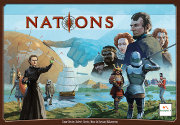
Boardgame 'Nations'
If you would like to play a deeper and more involved game, please check out the
big Nations game that this dice game is based on and shares many elements
with. It is for 1-5 players and takes 40 minutes per player to play.