|
|
If you are reading these rules for the first time, ignore the text along the right hand side. These rules serve as a summary to help you quickly familiarize yourself with the game.
Show
→ summary only
→ detailed version only
→ both summary and detailed version

Each player is an acolyte in a Buddhist temple, creating works to display and sell to the visitors and tourists
who come by. These works are made of materials of varying value -- determining both the difficulty to
complete the work and its worth to you. Completed works can be displayed in your Gallery to train your
helpers, or in your Gift Shop to allow you to make sales. In the end, the winner will be the player with the
most valuable completed works, sales, and backorders. To get there, you will need to perform tasks, hire
helpers, collect materials, and manage to find some time for prayer.
Setup
Each player gets five cards in hand and one face-down task. For each player, a card is placed on the floor.
Shuffle the deck of cards and deal a five card hand to each player. Also
deal one face-down card into each temple’s task slot.
To see who goes first, each player draws and discards the top card of the deck to form the floor. The
player that discarded the closest card to A alphabetically goes first.
On Yucata.de, the starting player is determined and cards are placed on the floor independently.
Overview
Card Anatomy
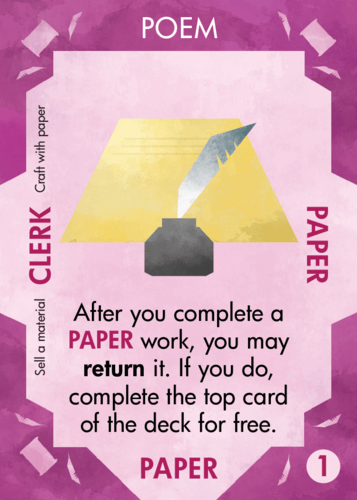 A
B
C
D
D
E
A
B
C
D
D
E
Each card in Mottainai represents a different work of art A. It has a special ability B that you can use after it is completed and displayed in your temple.
Each card has one of the five tasks C on its left edge. This can be used as your task for the turn, or the card can become a helper in your temple.
Each card has one of five material types D. To build a work, you’ll need additional cards
of its type.
The value E(1, 2, or 3) of a card corresponds to its material type. It tells how many points the work is worth, and how many cards it takes to complete it.
Material type, value, and task type always match on a card. When a card is being used as a material or task, its special ability doesn't apply.
On Yucata.de, cards that are being used as a task are displayed with an icon representing their task and material type, along with the number of cards of that type.
Common areas
 A
B
A
B
The Mottainai deck A contains 54
cards, each of which is unique.
Cards that are returned go to the bottom of the deck.
A 2-3 player game uses one deck. 4-5 uses both, shuffled together.
All cards on the floor B are
face-up and visible. The floor is a discard pile of previous tasks
and other cards that can be taken as materials or helpers.
Areas of your temple
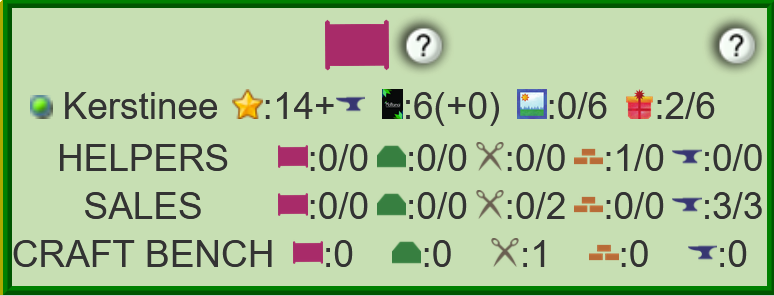 A
B
C
A
B
C
Your TASK A card determines what
action you will be able to do. Each other player will also get to
perform your task, on their turn.
You can hire HELPERS to aid in your tasks. Each gives you an
extra action when you perform a matching task.
SALES represent copies of completed works you’ve sold to
visitors. They help you score points at the end of the game.
Materials in your CRAFT BENCH allow you to complete works
with the CRAFT action. When completing a work, you don’t
spend the materials, they are kept!
COMPLETED WORKS are placed next to either wing
B of your temple.
Works in your Gallery  will aid your Helpers.
Works in your Gift Shop will aid your Helpers.
Works in your Gift Shop  will help your Sales (see cover).
will help your Sales (see cover).
Any time you draw a card, it is played in your waiting area
C, a face-down stack of cards next to
your temple. You never look at or take these cards into your hand
until Night.
Flow of the Game
A game of Mottainai consists of many turns, taken individually
by players. Each turn, you’ll be using various actions to add cards
to the various areas your temple, and to complete works next to it in
the two wings: Gallery (left) and Gift Shop (right).
This will continue until one of the two game ending conditions
happens: the deck becomes empty, or a player completes five works in
one wing of their temple.
The following sections will explain how your turn works, how
cards get added to the various areas of your temple, and how you
complete works to place in your two wings.
HOW DO I WIN?
There are lots of winning strategies! You can race to five simple
works, get lots of sales for backorders, use helpers to draw many
cards and complete clay or metal works.
Don’t be afraid to adjust your strategy based on the cards in your
opening hand and on the floor. Use every little thing to win!
Gameplay
Your turn
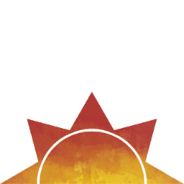 Morning Morning
-
Return cards down to the hand limit of five.
-
Place your previous Task on the Floor.
-
Perform "In the morning"-effects on your Works, in any order you choose.
-
Choose a new Task from your hand.
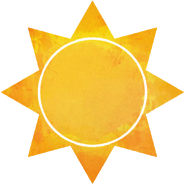 Noon Noon
-
Perform each opponent’s Task, clockwise from you. Take bonus actions for matching Helpers.
-
Perform your Task. Take bonus actions for matching Helpers. If you played no Task, PRAYER instead.
 Night Night
-
Perform any “At night” effects on works
you’ve already completed.
-
Draw the cards in your waiting area
into your hand.
Your turn is divided into three parts of the day: Morning, Noon, and Night. You take your complete turn,
and then play passes clockwise to the next player’s turn.
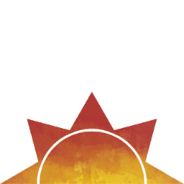 Morning Morning
-
First, check to see if you have more than five cards in your hand. If you do, return (place on the
bottom of the deck) cards until you have five.
-
Discard the card in your temple’s task slot to the floor. On your first turn, this will be the face-down
card you placed there during setup.
-
Then, perform any “In the morning” effects on works you’ve already completed. If you have more
than one, you can do them in any order. Each can be used at most once per turn.
-
Finally, you may place a new task from your hand under your temple in the task slot. If you don’t, it
will remain empty and you’ll take a prayer action later instead of a task.
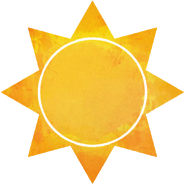 Noon Noon
-
Perform each opponent’s task, going
clockwise from yourself. If an opponent has
no task, skip that player.
-
Perform your task. If you have no task,
take one PRAYER action instead.
 Night Night
-
Perform any “At night” effects on works
you’ve already completed.
-
Draw the cards in your waiting area
into your hand.
Performing a task
Each task you perform (yours or an opponent’s) will consist of
one or more actions. You always get one action for a task, plus
one more for each matching helper in your temple. Covered
helpers each provide two extra actions instead of one.
Each individual action can be one of three things: The action
matching the task itself (Ex: POTTER), a CRAFT action, or a PRAYER
action. Each action must be used. If you cannot use an action,
it must be replaced by a PRAYER action.
DON’T RECOUNT!
Count the number of actions at the
start of a task. Any new helpers or
cards you gain during a task do
not change this count.
So, if you are performing a POTTER task and have two POTTER helpers, you would have three actions. You
could take them as POTTER - CRAFT - POTTER, POTTER - PRAYER - PRAYER, or any other combination, in any order.
Action Types
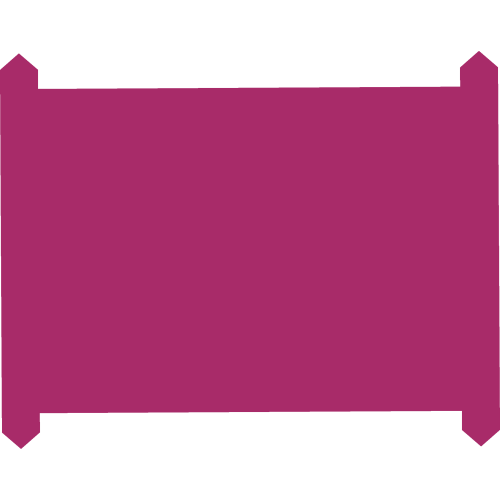 CLERK CLERK: Move a card from your craft bench to your sales.
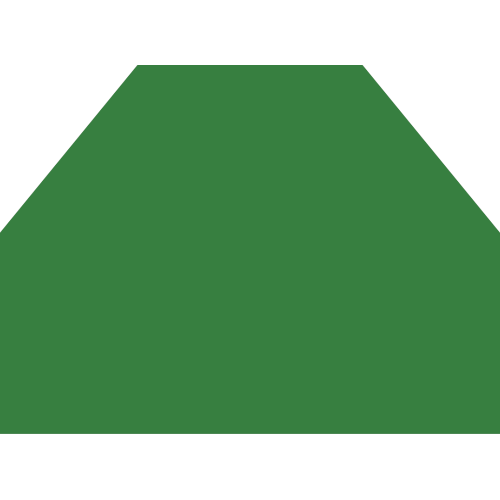 MONK MONK: Move a card from the floor to your helpers.
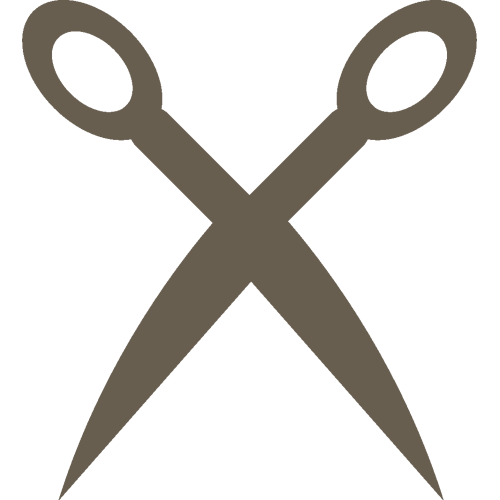 TAILOR TAILOR: Return any number of cards from your hand, draw to your waiting area up to 5 cards total (including hand).
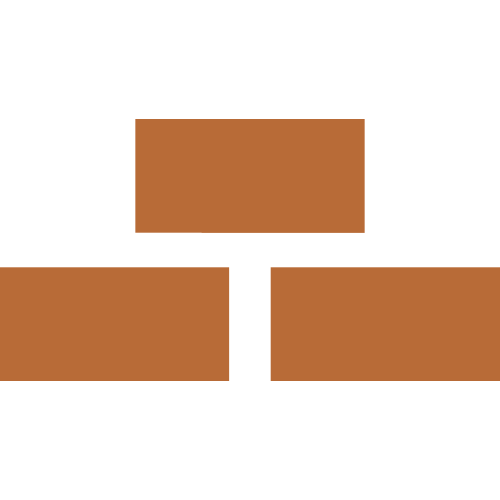 POTTER POTTER: Move a card from the floor to your craft bench.
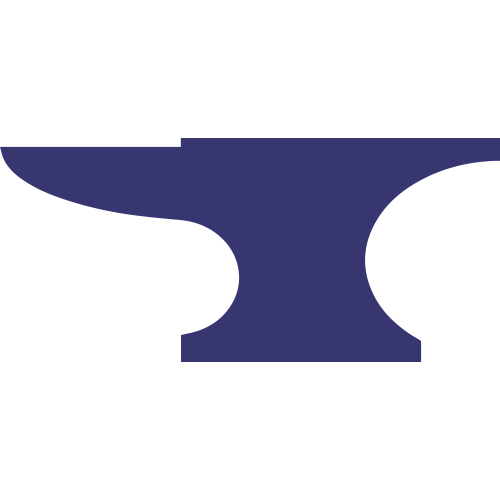 SMITH SMITH: Complete a work from your hand, using materials from your hand as support.
Any action can be replaced by a CRAFT or PRAYER action:
CRAFT: Complete a work of the action's type from your hand, using materials
from your craft bench as support.
PRAYER: Draw one card (to your waiting area).
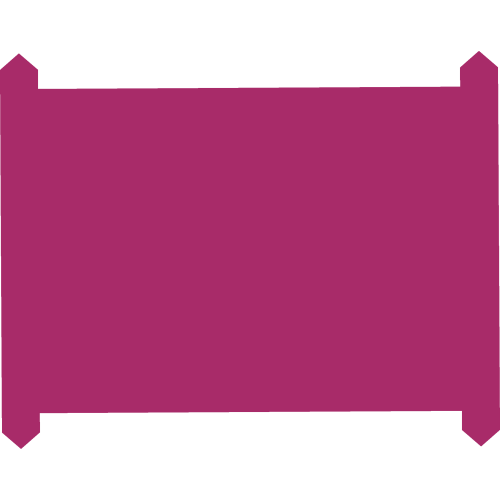 CLERK CLERK: Take a card from your Craft bench, and move it to your Sales.
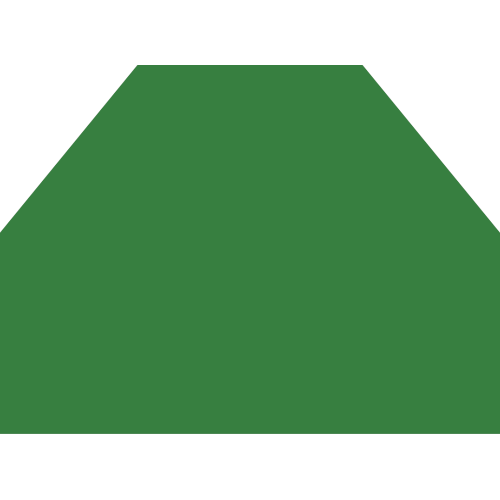 MONK MONK: Take a card from the Floor, and add it to your Helpers.
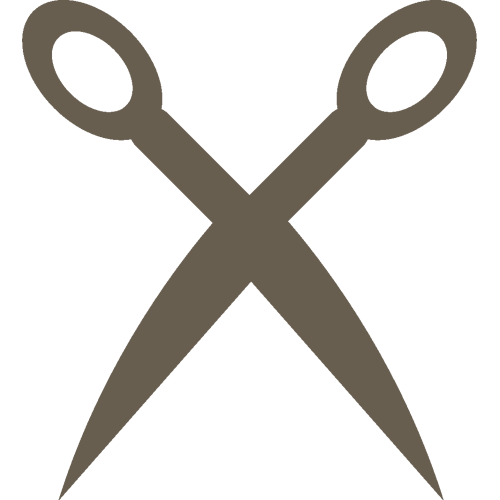 TAILOR TAILOR: Return any number of cards from your hand. Then draw enough cards to your waiting
area to have five cards total, including both your hand and waiting area.
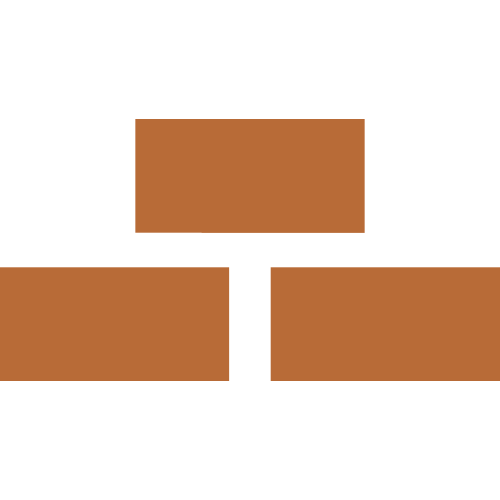 POTTER POTTER: Take a card from the Floor, and add it to your Craft bench.
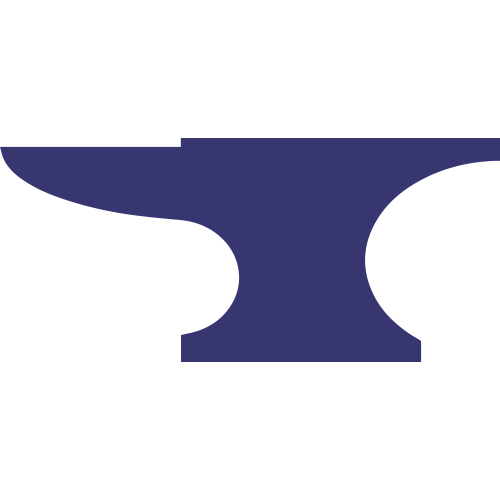 SMITH SMITH: Complete a work from your hand, using materials from your hand as support.
Any action can be replaced by a CRAFT or PRAYER action:
CRAFT: Complete a work from your hand, using materials
from your craft bench as support. The work must be the same
type as the action you replaced (Ex: a CRAFT replacing a
POTTER lets you complete a CLAY work).
PRAYER: Draw one card (to your waiting area).
WAITING AREA, AGAIN!
Any time you draw a card, it is played
in your waiting area, a face-down
stack of cards next to your temple.
You never look at or take these cards
into your hand until Night. Yep, it’s
important, so we’re telling you twice!
Completing a work
The value of the work tells you how many cards of that material type you need to have in order to complete it, including the work itself.
For a SMITH action, support cards are revealed from your hand. For a CRAFT action, support cards are
revealed from your craft bench. In both cases, you keep the support cards.
Cover
Each work can cover a number of cards equal to its value. Cover is only provided to cards of matching type.
Works in the Gallery cover helpers. Covered helpers provide two actions during a matching task instead of one.
Works in the Gift Shop cover sales. Covered sales score their value in points at game end.
If you don’t have enough works to cover all your helpers or sales of a type, none of them are considered covered.
Gallery: Covering helpers
The MONK action allows you to hire helpers. Each helper provides one extra action during each task
(yours or an opponent’s) of its type. Works in your Gallery can provide training cover to your helpers,
making them more effective. Each covered helper provides two extra actions instead of one.
A completed work provides cover for a number of helpers equal to the work’s value. A paper work
covers one clerk, a stone work covers two monks, and so forth. If you don’t have enough works to cover
all your helpers of a type, none of them are considered covered.
One paper work covers one CLERK
helper. Now it provides two bonus
actions!
Gift Shop: Covering Sales
CLERK actions allow you to sell materials from your craft bench. To be
worth points, though, they need works to provide them cover. Cover for sales works the same way as
cover for helpers. Each work in your Gift Shop provides cover for a number of sales equal to the work’s
value.
Each covered sale is worth its value in points at the end of the game. Sales that are not covered
provide no points, but still count toward majority for backorder points (see game end). If you don’t have enough
works to cover all your sales of a type, none of them are considered covered.
One CLOTH work covers two CLOTH sales.
Now each sale is worth 2 points!
Game End
The game ends when a player builds a fifth work in one wing of their
temple or the last card is drawn from the deck.
Your score is the total of:
- The values of each of your works.
- The values of each of your covered sales.
-
Backorders: For each type of material you have the majority of sales of (regardless of cover), score the values of cards of that material type in your hand.
- Points given by card effects on completed works.
In case of a tie, the current player, or the player in turn order
closest to the current player is the winner.
The game ends when one of two things happens: Either a player builds a fifth work in one wing of their
temple or the last card is drawn from the deck. There are also some works that can trigger the game end prematurely.
When the game ends, it ends immediately. The current player’s turn is not completed, and any effects
that would happen after the work was completed do not occur. Cards in the current player’s waiting
area never enter their hand.
Your score is the total of:
- The values of each of your works, whether in the Gift Shop or the Gallery.
- The values of each of your covered sales.
-
Backorders: For each type of material, see which player has the most sales (whether covered or
uncovered). That player counts cards of that type in their hand as backorders. If there is a tie
for a type, nobody scores points for it.
- Points given by card effects on completed works (Ex: Scroll, Teapot).
The player with the most points wins! In the case of a tie, the current player, or the player in turn order
closest to the current player is the winner.
In this example, the player has completed six works, worth a total of 12 points. They also have one
covered sale, a clay, which is worth an additional 3 points. Finally, with the most metal sales (even
though they’re not covered) out of all players, metal cards in hand count as backorders. They are worth
6 more points, for a total score of 21. Some cards may have effects that give you points at the end of
the game, as well. Note that waiting area cards have no effect on end-game scoring.
Variants
Extended game
If you’d like to play an extended game of Mottainai, change the end-game condition from five works
in one wing to six. No other rule changes are necessary. This variant is recommended when playing with 4-5 players.
Team Play
For a four player team game, sit across from your partner. Card texts that reference ‘opponent’ do not
affect your teammate. All other rules remain the same. Add your score to your partner’s score to see
which team wins!
Glossary
Effect Glossary
There are many different types of effects on works. Here is an explanation of the various things works
can do. Remember that a work has no effect until it is completed, and placed in one of the two wings
of your temple.
End Game Scoring
Bench, Coin, Haniwa, Lampshade, Pillar, Quilt, Scroll, Tapestry, Teapot
These provide additional points or benefits during end game scoring, and have no effect until the
game ends.
Action Boosters: For your ...
Bell, Brick, Crane, Flute, Robe, Socks, Straw, Sword
Each of these effects enhances an action type for you. You can use the benefit every time you take
an action of the appropriate type.
Instead of ...
Chopsticks, Handkerchief, Sketch, Doll
These cards allow you to replace one part of the Morning. Note that Handkerchief can be used
even if you are at or below the hand limit. You cannot use both Sketch and Doll.
Continuous
Go Set, Turtle
These cards are always in effect, both during the game and during end game scoring.
Obstruction
Bangle, Curtain, Mask, Tower
These affect how your opponents are able to use your tasks. Curtain and Tower prevent use of
your tasks entirely, unless a matching card is revealed.
Morning / Night
Bowl, Daidoro, Kite, Pin, Pinwheel, Umbrella
Effects that happen during the appropriate time in Morning or Night. If you have several effects,
you may perform them in any order. Each may be done once.
Before a task
Figurine, Flag, Fountain
Allow you to reveal cards to gain extra actions during a task. Extra CLERK helpers for Fountain can
be covered, and count for Haniwa if the game ends during the task.
Before a TAILOR Action
Dice, Fan, Puppet
These let you perform effects before each TAILOR action you take. Each can be used once, and if you
have more than one, can be used in any order. If you replace the TAILOR action with CRAFT or PRAYER, these effects cannot be used.
After Effects
After you complete this: Frog, Jar, Shuriken, Statue, Tablet, Vase
After you complete a work: Amulet, Cloak, Poem, Stool
After an action: Cup, Deck Of Cards, Gong, Plane, Ring
These effects all occur after the completion of an action (often a SMITH or CRAFT action to complete a
work). They can be used following the SMITH or CRAFT action that completes them, if applicable (Ex:
Deck of Cards, Poem). If several effects could be used, you choose the order, except that Poem or Cloak
must be used last, as they return the work. If you do use Poem or Cloak to return a work, Stool, Poem,
Cloak, Amulet or Deck Of Cards, can trigger again on the new completed work.
Frequently Asked Questions and Clarifications
How does Kite work?
Kite copies everything about the chosen work - value, type, and effect. Kite no longer counts as CLOTH
(unless the chosen work is CLOTH). This remains in effect until your turn ends, so if the game ends before
that happens, it stays a copy during end game scoring.
How often can I use a work’s effects?
Effects can be used once each time they are triggered (in the morning, after a work is completed,
at night, etc.)
Can I combine cards in my hand and craft bench for a SMITH action?
No. Support for SMITH must come entirely from your hand.
How many points are sales and backorders worth?
Each covered sale is worth its value in points. Backorders (if you have the most sales of their type)
are each worth their value as well.
Do STONE works with Go Set count toward ending the game?
Yes. With Go Set, each stone work counts for cover, game end, and effects like Tapestry in both
wings. They do not count as multiple works for effects like Frog or Shuriken.
If I gain a helper during a task, or if one becomes covered, do I get extra actions?
No, you count the number of actions you receive before starting the task.
Can I claim backorders with 0 sales if I have Quilt or Lampshade?
Yes. Also, if multiple players have Quilt or Lampshade, each could claim backorders in tied types.
Do I have to use effects on my cards?
No. Using effects is optional.
Do I have to reveal my entire hand when an opponent uses Jar?
Yes, you do reveal your entire hand when another player uses Jar against you (see BGG).
Can I replace the TAILOR action I get from Pin with CRAFT or PRAYER?
Yes, this action can be replaced just like a normal action (see BGG).
Do I have to perform an action I can't replace with CRAFT or PRAYER due to Mask?
No, when affected by mask, you can pass an action (see BGG).
Can I use the effect of Deck Of Cards after completing a work with Poem following a SMITH action?
Yes, Deck Of Cards can be used once after each SMITH action during which a PAPER work was completed, even if the work was completed by another effect after the SMITH action (see BGG).
Keywords
Matching Two materials of the same type (CLOTH, STONE, etc)
Return Place on the bottom of the deck.
Complete Place a completed work into play, in one of your two wings.
Support The cards used to count toward having enough of a material to complete a work.
Reveal Show to everyone.
Waiting Area Face-down cards that you’ve drawn. Collect them at Night.
Appendix
Cards
A 2-3 player game uses one copy of each card, 4-5 player game uses two copies.
The screen always shows your own completed works (on bottom) as well as those of one opponent (on top).
To switch to a different opponent's works, click the overview area of that opponent on the bar in the middle of the screen.
The areas to display works or your hand, as well as the bar with the overviews might not fit your screen. In that case, you can scroll them independently (on mobile devices, you do this by swiping).
You can view trackable information available to you by clicking the number of cards in a player's overview area or the 'i'-icon next to the deck.
To get an overview of the composition of a player's score, click the score in the overview area.
In the game log, cards are reduced to their most relevant aspect (material type, task or work) depending on the context. You can view the full card by hovering over it (or tapping it on mobile devices).
You can view the cards on the floor or in a player's temple in detail by clicking on the label of the area in question ('FLOOR', 'HELPERS', 'SALES' or 'CRAFT BENCH').
This also allows you to choose a specific card from that area when selecting cards.
If a player has a work with an obstruction effect, their task will be displayed in parentheses to indicate that effect.
By default, the works of the most recently active opponent is displayed. By clicking in their info areas, you can toggle additional opponents' works.
In the settings you can change this to always displaying all opponents' works, or just a single opponent's works.
| |