|
|
The implementation at yucata follows some requests of the game designer:
-
According to the rules Remodeling is only allowed in phase 'Schedule Business'. But it should be allowed whenever a player wishes.
To give the players the most freedom without delaying the game flow to much, Remodeling is also possible during the phase 'Conduct Business - Construction Company'
and just before finishing one's turn.
Since it is reasonable to remodel any possible room at game end because of the victory points, this step will be done automatically to avoid an extra move. This
automatically remodeled rooms are already calculated in the prospective final score.
-
4
 are needed to use the floor 'Construction Admin'. are needed to use the floor 'Construction Admin'.
-
There are 2 copies of the floor 'Telecommunications'.
-
Markers at scheduling spaces of Stock Exchange resolve in the following sequence:
first 2 , 1 , 1 , then
1 , then
1 , 1 , 1 , next 1 , next 1 and finally 1
and finally 1
Ground Floor
→ original rules (pdf)
In Ground Floor one to five players adopt the role of Entrepreneurs
responsible for the survival of their young start-up company. As CEO, a player
will use their limited time to manage their business. Time is money, so they
have to spend it wisely!
Does a player need to hire staff or refine production? What about launching
a marketing campaign?
Anything is possible with effective use of time, money, and information. But
in order to reach that corner office of your skyscraper, a player has to start with
everybody else ... at the Ground Floor!
The goal is to become the CEO of the most prestigious company by accruing
the most prestige points through expanding and improving your business.
Game Components
1
5
20
8
30
13
31
15 Untrained tokens
16 Supply markers
10 Player markers (2 each in five player colors)
2 Status markers
5 CEO markers (1 each in five player colors)
125 Time markers (25 each in 5 player colors)
91 Money tokens
90 Info tokens
10 player aids (English, German)
2 Rules booklets (English, German)
Automa variant
Bonus components
Setup
The game board

-
The players place one Status marker on the sixth space marked 5
 , 5 , 5  of the Job Market. of the Job Market.
- The players place one Supply cube
 on each of the four spaces of the Warehouse. on each of the four spaces of the Warehouse.
-
Separate the Economic Forecast cards into four piles (Depression,
Recession, Stable and Boom). Shuffle each pile separately, then randomly discard half
of the cards in each pile. The 10 remaining cards are shuffled together and placed
face down on the Future Economic Forecast space on the game board. Then, the top card
is moved face down to the Current Economic Forecast space.
IMPORTANT NOTE: The players never start the game with the top card of the Economic
Forecast deck being a Depression or Boom. lf this occurs, they continue shuffling until
a Recession or Stable card is the top card.
-
The players place the Stage 1 Floor and Tenant Improvement tiles next to the Construction
Company area of the game board.
NOTE: In a 2 or 3 player game, only one copy of each Improvement tile is available to purchase.
-
The players place the remaining Money tokens, Info tokens, Time markers, Remodeled
Room tiles, Untrained tokens and Supply cubes within easy reach of all players to create
a General Stock.
The game board is double-sided – one side is English, the other is German.
It shows three tracks near the top-left corner, from top to bottom: the Rounds
track, the Job Market track, and the Popularity track
Near the top-right corner of the board the players find two spaces to place
Economic Forecast cards – in the left box the current card is placed, the right
box holds the deck of future cards.
From left to right there are various buildings with spaces where players may
put time markers. These buildings are numbered A (Consulting Firm) to
I (Construction Company).
- The players place one Status marker on the first space of the Rounds track.
-
The players place one Status marker on the sixth space marked 5
 , 5 , 5  of the Job Market. of the Job Market.
-
The players stack one Player marker of each player on the No Bonus space of the Marketing
Bonus track; the order does not matter.
- The players place one Supply cube
 on each of the four spaces of the Warehouse. on each of the four spaces of the Warehouse.
-
One player takes one Player marker of each player and stacks them, randomly, on the first
space of the Popularity track. The top most Player marker determines the start player for
the first Round.
-
The players now separate the Economic Forecast cards into four piles (Depression,
Recession, Stable and Boom). They shuffle each pile separately, then randomly discard half
of the cards in each pile and put these back into the box (unseen) as they will not be
needed in the game. Then, the players shuffle all 10 remaining cards together and place
the deck face down on the Future Economic Forecast space on the game board. Then, they
move the top card face down to the Current Economic Forecast space.
IMPORTANT NOTE: The players never start the game with the top card of the Economic
Forecast deck being a Depression or Boom. lf this occurs, they continue shuffling until
a Recession or Stable card is the top card.
SUGGESTION FOR THE FIRST GAME: Instead of a random Economic Forecast deck, the players
may choose to use a pre-selected deck in order to ensure a less harsh economy. Shuffle each type of
card separately. Then, construct the deck in this order (top to bottom), and put the remaining
cards back in the box, they will not be needed:
Stable, Stable, Recession, Recession, Stable, Boom, Recession.
-
The players place the Stage 1 Floor and Tenant Improvement tiles next to the Construction
Company area of the game board.
NOTE: In a 2 or 3 player game, only one copy of each Improvement tile is available to purchase.
Return additional copies of each Improvement tile to the box, they will not be needed.
-
The players place the remaining Money tokens, Info tokens, Time markers, Remodeled
Room tiles, Untrained tokens and Supply cubes within easy reach of all players to create
a General Stock.
For the first games, the players should place bonus components back into the box.
The player boards
Each player takes 7  and 1 and 1
 . They
also take 1 Specialty tile and the advantage
awarded by that tile. . They
also take 1 Specialty tile and the advantage
awarded by that tile.
They place the
CEO together with 4 Time markers on their first space of the Employee track.
Each player has a player board. They are double-sided, too – one side is
English, the other German.
On the left side are the six basic rooms which each player has in his company:
Assembly, Training, Storage Closet, Meeting Room, Research & Testing, and
Advertising. Each room lists what the players may do in it. To the right of
the rooms is the Round Schedule, plus some Notes and reminders.
On the right side is the Employee Track, where the CEO Marker and time
markers track the size of your staff.
The Specialty Tile of each company and added Floors are placed in the notch
at the center of the board.
Each player chooses a color to represent their business in the game and takes 1 CEO marker, 2
Player markers, and 4 Time markers in their chosen color.
In addition, each player takes 1 player board, 1 player aid, 7  and 1 Supply cube. They
also take, at random, 1 Specialty tile and the Remodeled Room tile (or another advantage)
awarded by their Specialty tile. and 1 Supply cube. They
also take, at random, 1 Specialty tile and the Remodeled Room tile (or another advantage)
awarded by their Specialty tile.
They place the Specialty tile at the top of their player board, the Remodeled Room (if any) tile
over the corresponding Ground Floor room, the Supply marker in their Storage Closet and the
CEO together with 4 Time markers on their first space of the Employee track.
Game Play
Ground Floor is played over seven rounds.
Each round consists of five phases:
In each phase, turn order is determined by the position of the companies on
the Popularity track. If more than one player is on
the same space, the Player Marker on top goes first.
Ground Floor is played over seven rounds, divided in three stages 1  ,
2 ,
2  , 3 , 3  . Each round consists of five phases. Per phase, players will conduct several
player turns. . Each round consists of five phases. Per phase, players will conduct several
player turns.
These five phases form a round:
In each phase, turn order is determined by the position of the companies on
the Popularity track. The most popular player/company, whose Player marker
is furthest to the right on the track, goes first etc. If more than one player is on
the same space, the Player Marker on top goes first.
Ground Floor ends after the Conduct Business phase of the seventh round
has been completed.
Phase 2: Hire employees
Players may hire an employee at the current Job
Market price. They
move their CEO marker up on the
Employee track and place an Untrained token  on the space next to the CEO. on the space next to the CEO.
They move the Job Market Status marker to the right after each
employee is hired.
Once all players have had the opportunity to hire, the most popular player
may hire again and so forth. This continues until all players have finished
hiring employees.
Players have the opportunity during this phase to hire new employees.
In popularity order, each player may hire an employee at the current Job
Market price. They move the Job Market Status marker to the right after each
employee is hired (max.  , 7 , 7  ). ).
Once all players have had the opportunity to hire, the most popular player
may hire again and so forth. This continues until all players have finished
hiring employees.
For each new employee that a player hires, they
immediately move their CEO marker up on the
Employee track to reflect the new size of their
staff and place an Untrained token  on the new
employee's space next to the CEO. on the new
employee's space next to the CEO.
IMPORTANT NOTE: The Time markers of an
untrained employee are not available for use. The
player gains these Time markers at start of the next
round after the employee is trained.
Phase 3: Schedule business
The CEO is a business' first employee, and provides 4  . Each additional
trained employee provides 3 . Each additional
trained employee provides 3  . .
Players take turns in Popularity order.
On a player´s turn they choose any one task and assign the number of Time
markers indicated by that task. For tasks with
multiple spaces for Time markers, the player must place their Time markers in
the first available space in numerical order if spaces are marked.
If spaces are not marked with numbers, the player may place anywhere.
Locations are resolved during Conduct Business.
See City Business for details of the buildings.
See Ground Floor Rooms,
Tenant Improvements, and Floor Improvements for details of their tasks.
Tasks on the Player board resolve immediately. In addition those tasks can be
used over and over again during the same Schedule Business phase.
Players spend this phase scheduling their Time markers and investing in tasks.
Players only have a finite amount of time to spend developing their business.
The CEO is a business' first employee, and provides 4  . Each additional
trained employee provides 3 . Each additional
trained employee provides 3  . .
During the Schedule Business phase, in Popularity order, players take turns
assigning Time markers to tasks on their Player board or on the Game board.
Time markers may not be assigned to Player boards belonging to other
players.
On a player´s turn they choose any one task and assign the number of Time
markers from their Employee track indicated by that task. For tasks with
multiple spaces for Time markers, the player must place their Time markers in
the first available space in numerical order if spaces are marked.
If spaces are not marked with numbers, the player may place anywhere.
Later, during Conduct Business, all locations are resolved top to bottom.
See City Business for details of the tasks at these
buildings.
See Ground Floor Rooms,
Tenant Improvements, and Floor Improvements for details of their tasks.
Play then continues with the next most popular player etc., until each
player has assigned all of the Time markers on their Employee track. Since
each player may have a different number of employees, the same player
may end up taking several turns in a row once their opponents have spent
all of their time.
IMPORTANT NOTE:
-
Tasks on the Player board resolve immediately, therefore any benefit
gained from these tasks may be used in upcoming turns during the
current Schedule Business phase.
-
In contrast to the tasks on the Game board, the Ground
Floor Rooms on a Player Board are unlimited. This means that they can be
used over and over again during the same Schedule Business phase, placing
the indicated number of Time markers each time.
-
All tasks on the Game board will be resolved during the Conduct Business phase.
Office remodel
Players may remodel their
Ground Floor rooms on the Player Board at any time. Remodeling does not require any
Time markers and is done in addition to their turn.
At any time during the Schedule Business phase, a player may remodel their
Ground Floor rooms on the Player Board. Remodeling does not require any
Time markers and is done in addition to their turn. The cost to remodel each
Ground Floor room is 3  , 3 , 3  . After paying this cost, the player takes the
desired Remodeled Room tile from the General Stock and places it on top
of the corresponding Ground Floor room on their Player board. The benefit
of a Remodeled room is available
immediately, and has no effect on
Time markers already assigned to
that room. . After paying this cost, the player takes the
desired Remodeled Room tile from the General Stock and places it on top
of the corresponding Ground Floor room on their Player board. The benefit
of a Remodeled room is available
immediately, and has no effect on
Time markers already assigned to
that room.
Phase 5: Reorganize
-
According to popularity order player may fire employees.
-
Players replenish their Time markers according to their Employee
track.
-
Player markers on the Marketing Bonus track are moved to the No Bonus space.
-
One Supply marker is added to the most expensive empty space at the
Warehouse. If all of the spaces at the Warehouse are full, no markers are
added.
-
All Player markers on the Popularity track are moved one space to the
left in reverse popularity order.
-
The Status marker at the Job Market is moved to the left
according to the Unemployed line on the current Economic Forecast
card.
-
The top card of the Future Economic Forecast deck is faced down to
the Current Economic Forecast space.
The following steps are resolved in order during each Reorganize phase:
-
All players move any Time markers from their Player board to the General
Stock. Time markers on the Game board remain there, if not otherwise
mentioned in City Business.
-
Each player in Popularity order may downsize, moving their CEO marker
down one space for each employee fired. When firing an employee, the
player loses Time markers and discards the matching 3
 for that fired
employee. for that fired
employee.
-
All players replenish their Time markers according to their Employee
track, even if some of their Time markers remain on the Game board.
Remember, the CEO provides 4  , and each additional employee
provides an additional 3 , and each additional employee
provides an additional 3  . .
-
Move all the Player markers on the Marketing Bonus track to the No Bonus space.
-
Add one Supply marker to the most expensive empty space at the
Warehouse. If all of the spaces at the Warehouse are full, no markers are
added.
-
All Player markers on the Popularity track are moved one space to the
left, one by one, in reverse popularity order. Therefore any Player markers
stacked in the same space will move together, keeping the order of the
stack intact. Any Player marker in the leftmost space does not move.
-
Update the Job Market by moving the Status marker to the left
according to the Unemployed line on the current Economic Forecast
card (min. 2
 , 2 , 2  ). ).
-
Move the top card of the Future Economic Forecast deck face down to
the Current Economic Forecast space.
-
Move the Round Status marker one space to the right.
-
At the end of the second round, add the 2
 Improvement tiles to those
remaining at the Construction Company. At the end of the fifth round,
add the 3 Improvement tiles to those
remaining at the Construction Company. At the end of the fifth round,
add the 3  tiles as well. tiles as well.
A new round is ready to begin.
Game End
The game ends after the Conduct Business phase of the seventh round has
been completed.
At that point, all players add up the Prestige Points  for all Remodeled
Rooms, Tenant Improvements, Floors, and Achievement Floors. They also
count an additional 1 for all Remodeled
Rooms, Tenant Improvements, Floors, and Achievement Floors. They also
count an additional 1  for each full set of
3 for each full set of
3  , 3 , 3  . .
The winner is the player with the most prestigious business, as measured by
Prestige Points. In case of a tie, the most popular tied player (according to the
Popularity track) wins.
Variant: Suggestion for the first game
pre-selected deck of Economic Forecast cards
Instead of a random Economic Forecast deck, the players
may choose to use a pre-selected deck in order to ensure a less harsh economy. Shuffle each type of
card separately. Then, construct the deck in this order (top to bottom), and put the remaining
cards back in the box, they will not be needed:
Stable, Stable, Recession, Recession, Stable, Boom, Recession.
City Business
A Consulting Firm
Conduct business
All players with Time markers in the right column
receive 10  if and only if the corresponding space in the left column is occupied.
Players with Time markers in the right column without the corresponding space
in the left column occupied have had their meetings cancelled and do not receive
any info. Move all Time markers from the right column to the General Stock, then
slide all Time markers from the left column to the right column. if and only if the corresponding space in the left column is occupied.
Players with Time markers in the right column without the corresponding space
in the left column occupied have had their meetings cancelled and do not receive
any info. Move all Time markers from the right column to the General Stock, then
slide all Time markers from the left column to the right column.
B Advertising Agency
Conduct business
This area resolves from top to bottom. The player
with a Time marker in the top space will decide first which type of Marketing
they wish to do. The player with the Time marker in the bottom space will get
the advantage of choosing last.
The types of Marketing available are: Networking, Social Media, and
Broadcast. Only one type may be chosen for each Time marker placed in the
Advertising Agency.
-
If Networking is chosen, then the player moves their 1
 from the
Advertising Agency to the Networking space. In addition they place 1 from the
Advertising Agency to the Networking space. In addition they place 1  from the General Stock into the Networking space at no additional cost.
from the General Stock into the Networking space at no additional cost.
-
If Social Media is chosen, then the player moves their 1
 from the
Advertising Agency to the Social Media space at an additional cost of 1 from the
Advertising Agency to the Social Media space at an additional cost of 1  , 1 , 1  . .
-
If Broadcast is chosen, then the player moves their 1
 from the
Advertising Agency to the Broadcast space at an additional cost of 2 from the
Advertising Agency to the Broadcast space at an additional cost of 2  , 2 , 2  . .
After players have decided where to place their Time markers, each marketing
type is resolved one at a time as follows. Resolve Networking for all players
first, then Social Media, then Broadcast.
For each marketing type, in popularity order, advance each player's Popularity
marker once for every:
- 3
 in Networking in Networking
- 2
 in Social Media in Social Media
- 1
 in Broadcast in Broadcast
Advance the player's Popularity marker one additional space if that player
had the single most Time markers in that marketing type. If multiple players
are tied for the most Time markers, none of them receive this additional
Popularity boost.
IMPORTANT NOTE: For each Marketing type, after all Time markers are
accounted for and the Popularity track adjusted accordingly, move all Time
markers that contributed to advancing in Popularity (including all Time
markers of the player with the single most) to the general stock. Any excess
Time markers remain at the Advertising Agency and may contribute to
Marketing in future rounds.
C Marketing Bonus
Schedule business
The Marketing Bonus area is not available to
players during the Schedule Business phase.

D Warehouse
Schedule business
Players schedule business at the Warehouse in
order to acquire new supplies. These supplies vary in cost. Players choose to
spend  or or  (never both) to place on any available space. (never both) to place on any available space.
Conduct business
Players collect the next  to their Time markers. to their Time markers.
When a player acquires a new  , they must have a place to store it on their
Ground Floor. If no storage space in their Storage Closet is available, then the , they must have a place to store it on their
Ground Floor. If no storage space in their Storage Closet is available, then the  must be discarded back to the General Stock.
must be discarded back to the General Stock.
E Factory
Conduct business
In numerical order, players move their Time
markers representing products from the Factory to Retail Outlets. At this time
they have the opportunity to set the price for the product they are selling.
There are four different price brackets, separated by a white line.
Later, the customers will purchase the products within the least expensive
price bracket before buying products within a more expensive price bracket.
Player icons  and and  dictate how many spaces are available at the
Retail Outlets for the number of players in the game. For instance, in a
3-player game, players may place Time markers up to and including the
spaces marked with the dictate how many spaces are available at the
Retail Outlets for the number of players in the game. For instance, in a
3-player game, players may place Time markers up to and including the
spaces marked with the  on it, but not on spaces marked with the on it, but not on spaces marked with the  . .
On each space, only one player can place a Time marker. If Retail Outlets
become completely full while resolving the Factory, further Time markers may
be placed in the Liquidation space, where they immediately sell for 3  . .
F Stock Exchange
Conduct business
All Time markers placed during Schedule
Business move up into the Stock Exchange track one space at a time. This
movement is not related to the Economic Forecast. Therefore the Time marker
in the first space moves up, then the Time marker in the space below etc.,
follow the arrows from box to box. Each time a new Time marker enters the
track, it pushes all Time markers directly above them one space up.
Then, all Time markers on the Stock Exchange track, including the ones that
just entered, move up according to the current Economic Forecast:
- DEPRESSION: 0 spaces
- RECESSION: 1 spaces
- STABLE: 2 spaces
- BOOM: 3 spaces
Finally, in Popularity order, each player with at least one Time marker on the
Stock Exchange track decides whether to keep or remove any number of their
Time Markers. Any Time marker that is kept on the track will stay there for the
next round. Any Time marker that is removed will gain the player a multiple
amount of  according to the current Economic Forecast. Gaps are possible
on the track due to this removal. according to the current Economic Forecast. Gaps are possible
on the track due to this removal.
- DEPRESSION: 0

- RECESSION: 1

- STABLE: 2

- BOOM: 3

Each time a Time marker is pushed above the top most space, the player has
to Buy Out this Time marker and gets twice the amount of money according
to the current Economic Forecast.
G Economic Forecast
Schedule business
This area is not available to players during the
Schedule Business Phase.
Conduct business
Once the Stock Exchange is completely resolved,
reveal the Economic Forecast card in the current space.
H Retail Outlets
Schedule business
Retail Outlets are not available to players during
the Schedule Business phase.
Conduct business
According to the Economic Forecast card,
a number of consumers will buy products at the Retail Outlets based on the
number of players in the game. Each consumer is attracted to the best deal,
and will therefore buy from the businesses in the lowest price bracket. Within
the lowest bracket, each consumer will purchase from the most popular
business in that bracket. For each product sold, the player receives  as
printed on the space, removes the matching Time marker from the Retail
Outlet, and places it back into the General Stock. as
printed on the space, removes the matching Time marker from the Retail
Outlet, and places it back into the General Stock.
This continues until all consumers have bought one product each or all
products have been sold, whichever comes first. Any remaining Time markers at the Retail Outlets (representing products
that did not sell) drop down to any lower price bracket (including
Liquidation), from the lowest price bracket up, in Popularity order within
a bracket. Players may choose which price within the new bracket to place
their Time marker on. Any Time marker dropping into the Liquidation space
immediately sells for 3  . .
I Construction Company
Conduct business
In numerical order, each player has the option
of buying an available Improvement. Starting with space 1, a Tenant
Improvement can be bought for 1  , 1 , 1  , or a Floor Improvement can be
bought for 2 , or a Floor Improvement can be
bought for 2  , 2 , 2  plus 2 plus 2  , 2 , 2  per existing Floor on a Player´s Player
board. Players pay the cost for their chosen Improvement, add it to their
Player board, and move their Time marker to the General Stock. Floors are
placed on top of their building (move the Specialty tile up to make space),
and Tenant Improvements replace a Ground Floor room or may be placed on
an Empty Floor tile. per existing Floor on a Player´s Player
board. Players pay the cost for their chosen Improvement, add it to their
Player board, and move their Time marker to the General Stock. Floors are
placed on top of their building (move the Specialty tile up to make space),
and Tenant Improvements replace a Ground Floor room or may be placed on
an Empty Floor tile.
See Tenant Improvements and Floor Improvements
for details of their tasks.
NOTE: Players start with the Ground Floor and the Specialty tile; they are not
purchased. Additionally, the Specialty tile is not considered to be a floor!
In the first stage of the game, only Stage  Improvements are available.
Beginning in the third round, the Stage Improvements are available.
Beginning in the third round, the Stage  Improvements become
available, and beginning with the sixth round, the Stage Improvements become
available, and beginning with the sixth round, the Stage  Improvements
become available as well. Improvements
become available as well.
Players may purchase one Improvement per Time marker in the Construction
Company, and may never build an Improvement already on their Player
board. If a player cannot afford to or chooses not to buy an Improvement, they
simply move their Time marker to the General Stock.
Ground Floor Rooms
Each player can use these these six rooms on their Player boards. During the
game, each Player can remodel any of their rooms to get access to upgraded
benefits.
Each remodeled Ground Floor Room is worth 2  at the end of the game. at the end of the game.
Each player can use these these six rooms on their Player boards. During the
game, each Player can remodel any of their rooms to get access to upgraded
benefits.
When one or more Time Markers are required, all required Time markers
must be placed at once. Once the Time marker requirement has been met,
all Ground Floor Rooms provide their respective benefit immediately. These
rooms have unlimited use.
Each remodeled Ground Floor Room is worth 2  at the end of the game. at the end of the game.
Advertising
Standard:
Place 1  on Advertising to place 1 
from the General Stock into the Networking box at the
Advertising Agency.
Remodeled:
Place 1  on Advertising to place 1  from the General
Stock into the Networking box at the Advertising Agency OR place 2  on
Advertising to place 1  from the General Stock into the Social Media box at
the Advertising Agency.
Training
Standard:
Place 2  on Training to remove 1  token
from your Employee track.The Time markers for this trained
employee are available for use at the start of the next round.
Remodeled:
Place 1  on Training to remove 1  token
from your Employee track.The Time markers for this trained
employee are available for use at the start of the next round.
Meeting
Standard:
Place 1  on the Meeting Room to
gain 1  .
Remodeled:
Place 1  on the Meeting Room to
gain 1  , OR place 2  on the Meeting Room to gain 3  .
Research & Testing
Standard:
Place 1  on Research & Testing and
spend 1  from your Storage Closet to gain 3  .
Remodeled:
Place 1  on Research & Testing and
spend 1  from your Storage Closet to either gain 4  , or gain 2  and 2  .
Assembly
Standard:
Place 3  on Assembly to acquire 1  .
A newly acquired  must have a place in the Storage
Closet to be stored or it is discarded.
Remodeled:
Place 2  on Assembly to acquire 1  .
A newly acquired  must have a place in the Storage
Closet to be stored or it is discarded.
Storage
Standard:
Store 1  indefinitely with no time cost.
Remodeled:
Store up to 2  indefinitely with
no time cost. When remodeling the Storage Closet, the remodeled Storage
Closet comes into play with 1  new on it.
Tenant Improvements
There are two of each regular Tenant Improvement tile, and only one Tenant
Improvement Achievement tile.
IMPORTANT NOTE: In a 2 or 3 player game, only one copy of each Tenant
Improvement tile is available for purchase.
New Tenant Improvement are either placed on an “Empty Floor” Improvement space or on top of
another room. Overbuilt rooms become inaccessible; their ability cannot be
used nor can they be remodeled. However, its Prestige Points will still count at
the end of the game.
There are two of each regular Tenant Improvement tile, and only one Tenant
Improvement Achievement tile.
IMPORTANT NOTE: In a 2 or 3 player game, only one copy of each Tenant
Improvement tile is available for purchase.
When players expand their business with a new Tenant Improvement, they
can either place it on an “Empty Floor” Improvement space or on top of
another room. This other room (either a previous Tenant Improvement or
a Ground Floor room) becomes inaccessible to the Player; its ability cannot be
used nor can it be remodeled. However, its Prestige Points will still count at
the end of the game.
Each regular Tenant Improvement tile is worth 3  at the end of the game.
Respectively, the Tenant Improvement Achievement tile is worth 1 at the end of the game.
Respectively, the Tenant Improvement Achievement tile is worth 1  , but
grants additional bonus Prestige Points. , but
grants additional bonus Prestige Points.
Stage 1 
Human Resources
During the Hire Employees phase of each round,
Human Resources allows the owner to hire at
a discount of 3  , 3  , to a minimum cost of 0  , 0  .
Internship Programm
During the Receive Income phase of each round, the
owner of Internship Program receives 1 additional  .
This 1  does not count as an employee and
therefore does not affect the Employee Track or the player's Money income.
This 1  functions exactly the same as any other  in the game.
Network Admin
During the Receive Income phase of each round, the
owner of Network Admin receives an additional  .
Stufe 2 
NicheMarket
During the Conduct Business phase of each round, the
owner of Niche Market is not required to drop the price
of any of their products that do not sell at the Retail
Outlets. This ability is optional and may be applied to
one or more of the owner´s products.
Premium Produkt
The owner of Premium Product receives an additional
2  for each product sold at the Retail Outlets. This
includes any Liquidated products.
Public Relations
During the Reorganize phase at the end of each round,
the owner of Public Relations does not move their
Player marker down on the Popularity track.
Stage 3 
Tenant Improvement Achievement
At the end of the game, the owner of Tenant
Improvement Achievement scores an additional 1 
for each Tenant Improvement they have purchased,
including Tenant Improvement Achievement.
Floor Improvements
There are two of each regular Floor Improvement tile, only one of each
Achievement Floor tile.
IMPORTANT NOTE: In a 2 or 3 player game, only one copy of each Floor
Improvement tile is available for purchase.
New Floors are placed just below the Specialty Tile.
Most Achievement Floor tiles grant
additional bonus Prestige Points.
There are two of each regular Floor Improvement tile, only one of each
Achievement Floor tile.
IMPORTANT NOTE: In a 2 or 3 player game, only one copy of each Floor
Improvement tile is available for purchase.
When players expand their business with a new Floor, they place it above
their Ground Floor, below their Specialty Tile. Each subsequent Floor will be
placed above the last one etc.
Each Floor Improvement tile is worth between 2  and 8 and 8  at the end of the
game, as written on the different tiles. Most Achievement Floor tiles also grant
additional bonus Prestige Points. at the end of the
game, as written on the different tiles. Most Achievement Floor tiles also grant
additional bonus Prestige Points.
Stage 1 
Empty Floor
The Empty Floor comes with one free Tenant Improvement of the
owner´s choice. The Tenant Improvement must be from the Stages currently
available for purchase next to the Construction Company area of the game
board. The Tenant Improvement is placed on one of the two spaces on
the Empty Floor tile. The second space may be filled with another Tenant
Improvement purchased at a later time.
Stage 2 
Assembly Line
Place 1  on Assembly Line to acquire 1  . A newly acquired  must
have a place to be stored in the Storage Closet or it is discarded. Assembly
Line may be used a maximum of two times each round.
Conference Room
Place 2  on Conference Room to gain 5  . Conference Room may be used
a maximum of two times each round.
Construction Admin
Place 4  on Construction Admin to place 1  from the General Stock in
the next available space at the Construction Company. Construction Admin
may be used a maximum of three times each round.
In-House Factory
Place 2  on In-House Factory and spend 1  from your Storage Closet to
place 1  from the General Stock in the next available space at the Factory.
In-House Factory may be used a maximum of two times each round.
Investor
During the Receive Income phase of each round, the owner of Investor
receives an additional 3  .
I.T. Department
During the Receive Income phase of each round, the owner of I.T. Department
receives an additional 4  .
Marketing Department
Place 2  on Marketing Department to place 1  from the General Stock
into the Broadcast box at the Advertising Agency. Marketing Department may
be used a maximum of three times each round.
Online Store
Place 3  on Online Store and spend 1  from your Storage Closet to gain
6  . Online Store may be used a maximum of two times each round.
Research Lab
Place 1  on Research Lab and spend 1  from your Storage Closet to
gain  and 3  . Research Lab may be used a maximum of three times each
round.
Telecommunications
Place 1  on Telecommunications to gain 3  . Telecommunications may be
used a maximum of three 3 times each round.
Stage 3 
Corner Office Achievement
Corner Office Achievement is worth  .
Corporate Merger Achievement
Corporate Merger Achievement is worth  .
Executive Achievement
At the end of the game, the owner of Executive Achievement scores additional
2  for each “Achievement” Floor Improvement they have purchased,
including Executive Achievement.
Improvement Achievement
At the end of the game, the owner of Improvement Achievement scores
additional 1  for each Remodeled Room on their Ground Floor. Tenant
Improvements do not count toward this bonus.
Marketing Achievement
At the end of the game, the owner of Marketing Achievement scores
additional 2  for each Popularity level they have attained. The Popularity track
has three levels, divided by vertical black lines.
Office Renovation
Place 2  on Office Renovation to remodel 1 Ground Floor room. Place the
Remodeled Room tile over the Ground Floor room on the Player board. Office
Renovation may be used a maximum of 3 times each round.
Production Achievement
At the end of the game, the owner of Production Achievement scores
additional 3  for each Supply in their Storage Closet.
Retention Achievement
At the end of the game, the owner of Retention Achievement scores
additional 1  for each employee in their staff, according to the CEO marker
on the Employee track. It does not matter if the employees have been trained.
Skyline Achievement
At the end of the game, the owner of Skyline Achievement scores additional
1  for each Floor Improvement they have purchased, including Skyline
Achievement.
Specialty tiles
The players start the game with one of these Specialty tiles, giving them
different advantages.
The Specialty tiles always are on top of the players’ buildings, representing
the type of company controlled by the players. These Specialties are
not considered to be floors and do not affect the costs for new Floor
Improvements.
E-Commerce
The owner of this specialty starts each round with 1 additional  . However,
this player does not start the game with any Ground Floor rooms remodeled.
Emerging technology
The owner of this specialty starts the game with the remodeled Research &
Testing Room tile and places that tile on their Player board.
Industrial
The owner of this specialty starts the game with the remodeled Assembly
Room tile and places that tile on their Player board.
Inheritance
The owner of this specialty starts the game with an additional 3  and 1  , for
a total of 3  and 8  . However, this player does not start the game with any
Ground Floor rooms remodeled.
Non-Profit
The owner of this specialty starts the game with the remodeled Training Room
tile and places that tile on their Player board.
Publishing
The owner of this specialty starts the game with the remodeled Advertising
Room tile and places that tile on their Player board.
Retail
The owner of this specialty starts the game with the remodeled Storage Closet
Room tile and places that tile on their Player board. Remember: A remodeled
Storage Closet comes with a free  , which means this player starts the game
with 2  .
Web Based
The owner of this specialty starts the game with the remodeled Meeting
Room tile and places that tile on their Player board.
2 copies of each cards are included.
Ground Floor may also be played by 1 to 3 players by adding 1 or 2 Automas,
competitive Entrepreneurs who are played by the game itself.
All of the base game set up and game rules apply, with the following
modifications.
Automa Setup
-
Set up the game for the number of players playing, including any
Automas. For example, if there is 1 human and 1 Automa, then set the
game up for 2 players
-
Choose an Entrepreneur to represent each Automa. These Automas have
different difficulty levels: Pei is easy, Gropius medium, and Hadid is hard
to beat. By default, each Automa places its CEO on the first space on the
Employee track and places four Time markers next to that CEO.
Hadid also gets one of the Internship Program Tenant Improvements.
When playing with 2 or 3 players, use the extra copy in the box, so the
other Internship Program is available in the General Stock. This means
that Hadid’s CEO plays with 5 Time markers for the entire game.
-
The players create each default Automa deck as follows:
1x CONSULTING FIRM,
1x ADVERTISING AGENCY,
1x WAREHOUSE,
1x FACTORY,
1x STOCK EXCHANGE,
1x CONSTRUCTION COMPANY
Hadid starts with an extra Factory in her deck.
Pei starts with one Automa Office card in his deck.
Gropius does not start with any additional cards in his deck.
Place the remaining cards sorted by type into the General Stock.
-
An Automa receives the E-Commerce Specialty, other Automas receive
one Specialty randomly.
-
An Automa always starts as the first player. Randomize the player order
for remaining humans and other Automas.
Automa Conventions
An Automa always follows the base game rules, with the following
modifications:
During the whole game:
-
An Automa never keeps or gains any
 , ,  or or  . It has an
unlimited pool of each of those. . It has an
unlimited pool of each of those.
-
An Automa starts each round with a thoroughly shuffled deck.
-
An Automa never activates any abilities of its floors or Tenant
Improvements during the game.
-
At the start of Stage 3
 , add an extra Construction Company card
into each Automa deck. , add an extra Construction Company card
into each Automa deck.
-
When an Automa remodels or gains a Tenant Improvement, it does not
matter where it goes, because Automas do not activate abilities anyway.
-
If an Automa deck is ever exhausted during a turn, reshuffle its cards
and continue the round.
Receive Income:
- An Automa never receives income.
Hire Employees:
-
Pei never hires employees.
-
Hadid never hires employees.
-
Gropius
hires if the Job Market is at 2
 , 2 , 2  . If Gropius hires, shuffle
an extra Factory card into his Automa deck. Afterwards, Gropius never
hires again. . If Gropius hires, shuffle
an extra Factory card into his Automa deck. Afterwards, Gropius never
hires again.
Schedule Business:
-
When an Automa takes its turn, turn over the topmost card of its deck
and by default place 1
 on the best available space of the building
specified on the revealed Automa card. on the best available space of the building
specified on the revealed Automa card.
-
F) When placing at the Stock Exchange, an Automa places 1
 on a space
in this priority: 1 on a space
in this priority: 1  , then 1 , then 1  1 1  ,
then 1 ,
then 1  2 2  , and finally 1 , and finally 1  . .
-
When an Automa’s turn is over, discard all revealed Automa cards into
a discard pile. Note, each Automa will have their own individual deck
and discard pile.
Conduct Business:
-
B) When resolving the Advertising Agency, turn over the next
Automa card and reference the bottom left corner to see what type of
marketing is done.
-
C) If a Marketing Bonus is awarded, an Automa takes bonuses in this
priority: Remodel, Temp, Supply, Money, Info.
-
E) When resolving the Factory, if all products are guaranteed to
sell, then the Automa will place its 1
 on the Retail Outlet at the
highest price available. Otherwise, for each Automa Time marker turn
over the next Automa card and reference the bottom right corner to
see what bracket to place in. on the Retail Outlet at the
highest price available. Otherwise, for each Automa Time marker turn
over the next Automa card and reference the bottom right corner to
see what bracket to place in.
-
F) When resolving the Stock Exchange, an Automa only sells during
Boom, Stable, or at a Buy Out. It stays in otherwise.
-
I) When resolving the Construction Company, an Automa always
buys a random Floor from the current stage during Boom and Stable.
Otherwise it will buy a random Tenant Improvement from the current
stage in all other economies. If an Automa goes to the Construction
Company more than once in the same round, then in all subsequent visits
it will buy a random Tenant Improvement from the current stage (during Stage 1 and 2).
-
I) When resolving the Construction Company during Stage 3, an
Automa will always buy a random Achievement Floor from Stage 3
with each and every Time marker.
-
Each time an Automa buys a Floor or Tenant Improvement, shuffle an
extra Automa Office card into its deck.
-
If an Automa reveals an Automa Office card on its turn, simply put
1
 anywhere on its player board. It does not matter where it goes,
because Automas do not activate abilities anyway. anywhere on its player board. It does not matter where it goes,
because Automas do not activate abilities anyway.
End Of The Game
An automa scores Prestige Points like any other player. When scoring
their Achievement Floors, score them as if they are maxed out, i. e. in case of
'Executive Achievement': 6  'Skyline Achievement' 7
'Skyline Achievement' 7  . .
There are 2 copies of each of these cards if not mentioned otherwise.
There are 4 copies of of this card.
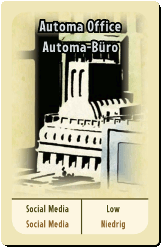
Before the game begins, the players shuffle the Era cards and choose one at
random. The chosen Era will direct the construction of the Economic Forecast
deck for the game.
The players may add these cards as desired
Great Depression
During the construction of the Economic Forecast deck, before shuffling each type
of card, replace one Depression card with Great Depression.This means Great
Depression might not be in the final deck. During a Great Depression there will
be no customers, therefore no products will sell at the Retail Outlets. In addition,
unemployment is at its highest, so during Reorganize the Status marker at the Job
Market is moved all the way to the left (to the 2  2 2  space). space).
Windfall
During the construction of the Economic Forecast deck, before shuffling
each type of card, replace one Boom card with Windfall.This means
Windfall might not be in the final deck. During a Windfall, customers will
be plentiful, therefore all products will sell at the Retail Outlets. In addition,
unemployment is at its lowest, so during Reorganize the Status marker at the
Job Market is moved all the way to the right (to the 7  7
7  space). space).
Each Event card alters the rules for one of the Game board areas.
Before the game begins, the players shuffle the Event deck and choose one
Event card at random. The chosen Event will indicate which board area is
affected for the game. Place the card on the board above the affected area as
a reminder and reference.
The 'building menu' is located in the top left corner. When clicked a detailed overview of remodeled rooms and the current supply
of tenants and floor will open up. The number in the top center of tenants and floor indicate how many copies are yet available.
If the player order changes due to a change in popularity, the sequence of the player information in the display will adjust accordingly.
From round 2 on a small image of an Economic Forecast card will show up just below the 'G' of the building for Future Economic Forecast. Clicking on that image
will show the Economic Forecast cards of the past rounds.
When playing with Automas clicking on  in an Automa's player information shows
the Automa cards of that Automa. For cards in the drawing deck only the type of card is displayed. All other cards show their complete information.
| |